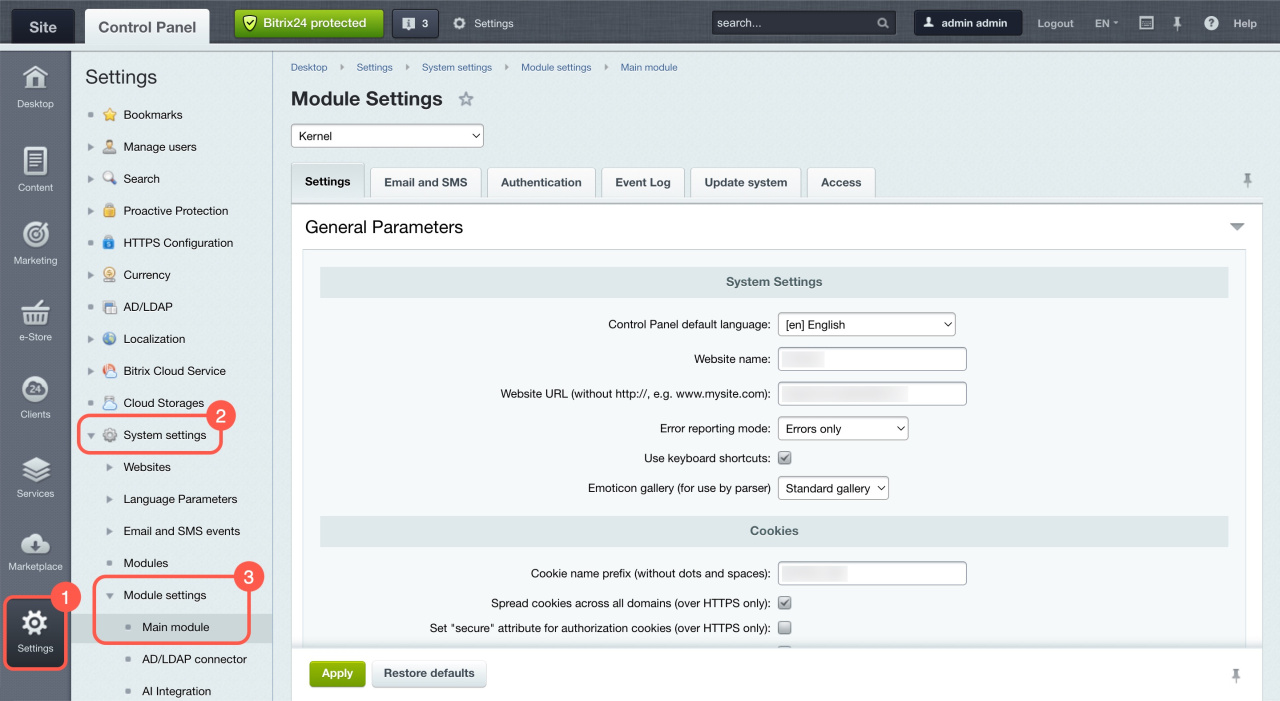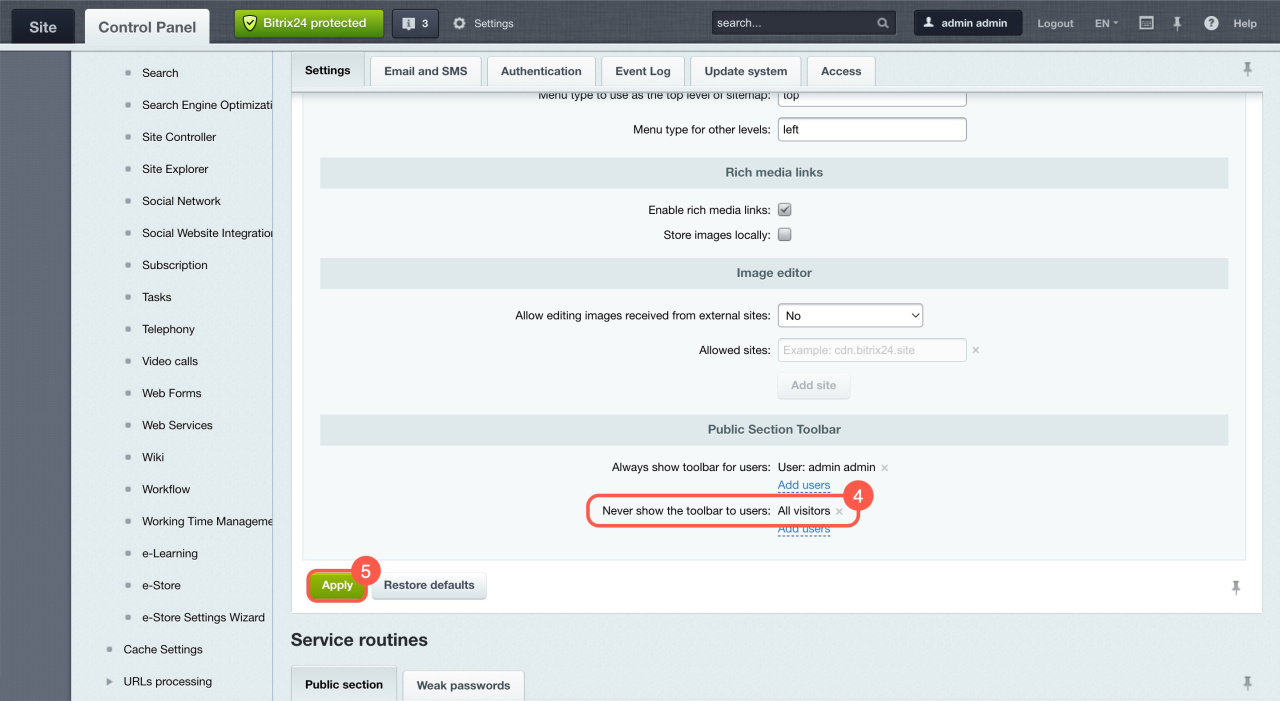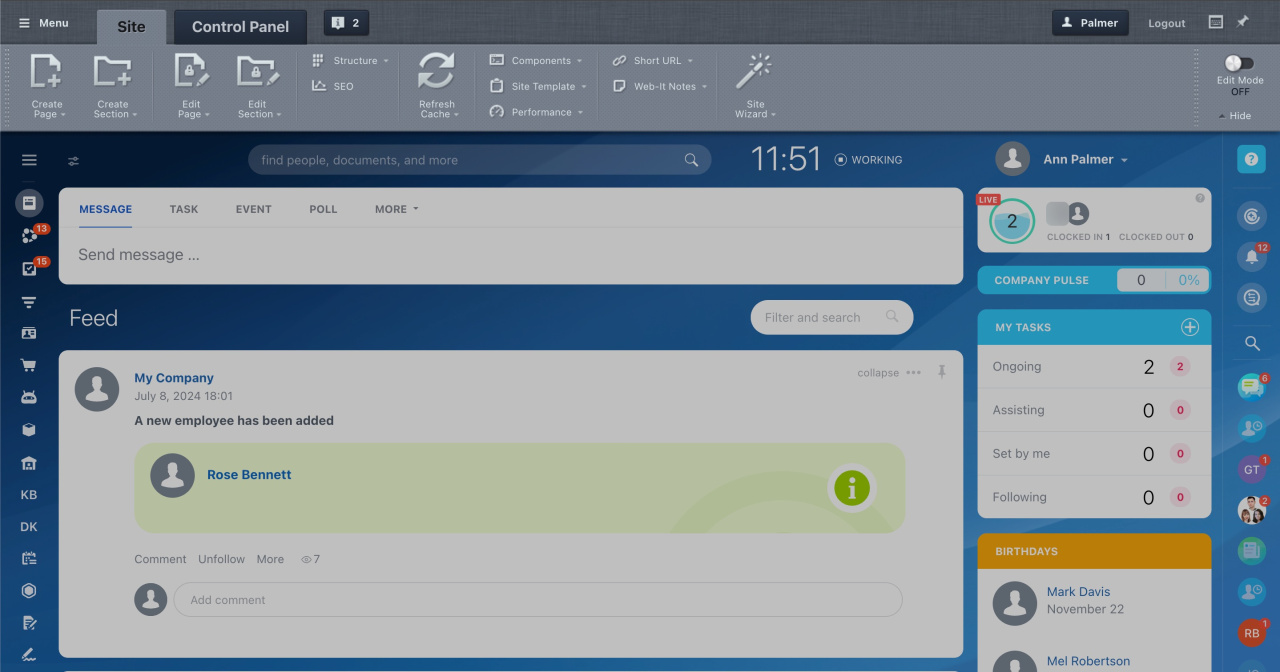By default, the Control Panel is hidden for all account users. To make it visible to other employees, you need to adjust the system settings.
Only administrators can manage access to the Control Panel.
Here's how to do it:
- Open the Control Panel via the link:
https://SITE_URL/bitrix/admin/. - Go to Settings > System settings > Module settings.
- Select Main module and scroll to the Public Section Toolbar block.
- Remove the All visitors group next to Never show the toolbar to users.
- Click Apply.
That's it! The Control Panel will now be visible in the public area for other account users.