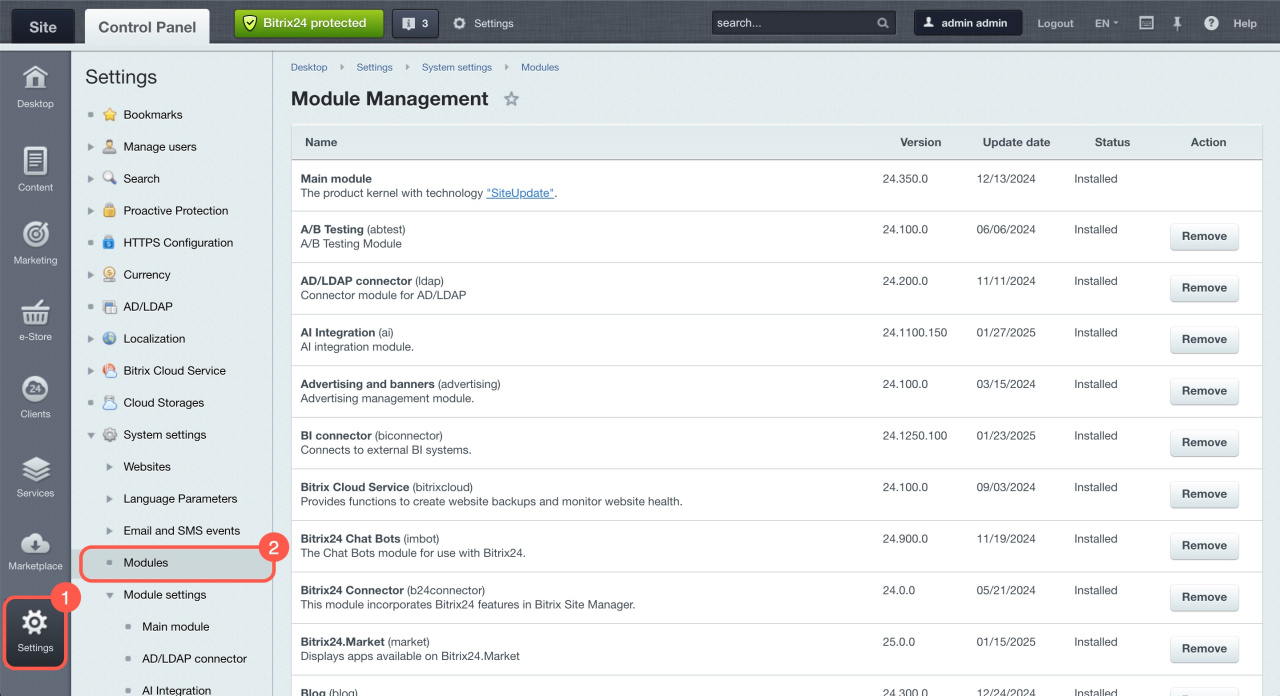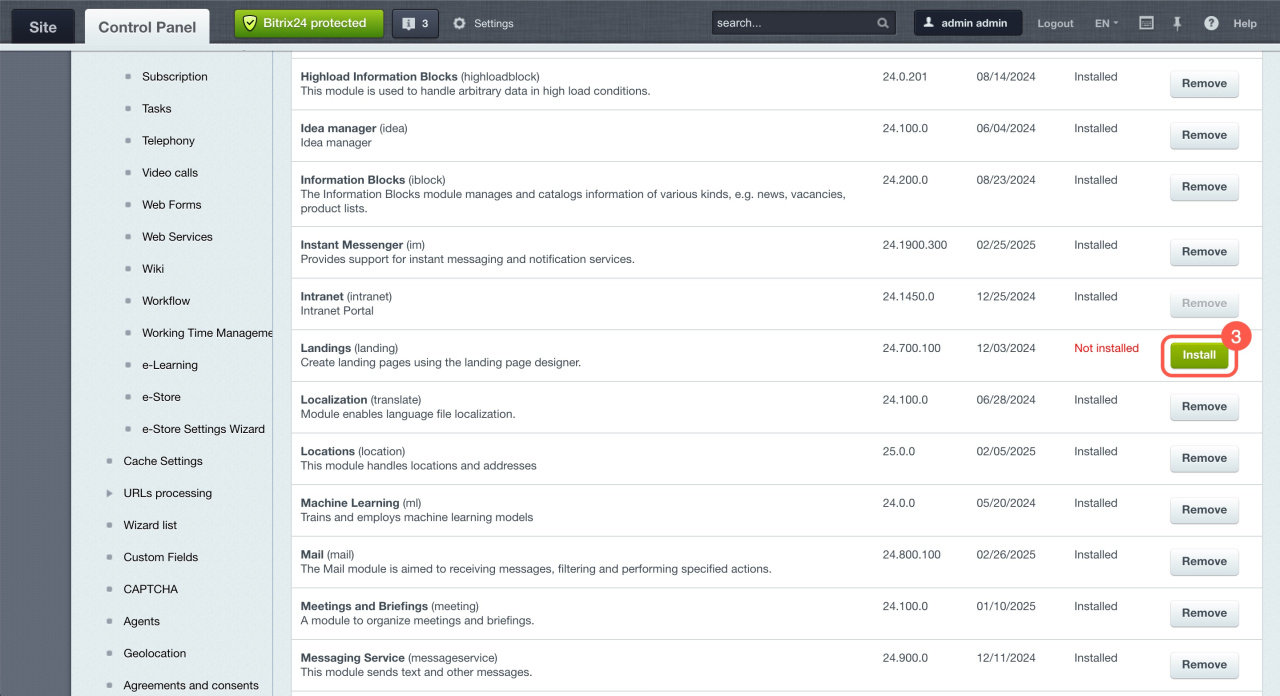If you want to use a new module in your Bitrix24 On-Premise, you need to install it manually.
Update your Bitrix24 before installing new modules. You can find this option under Marketplace > Platform Update section.
To install a new module:
- Go to Settings.
- Expand System settings and select Modules.
- Find the needed module in the list and click Install.
The module will appear in the left menu in your Bitrix24 and will be ready for use.