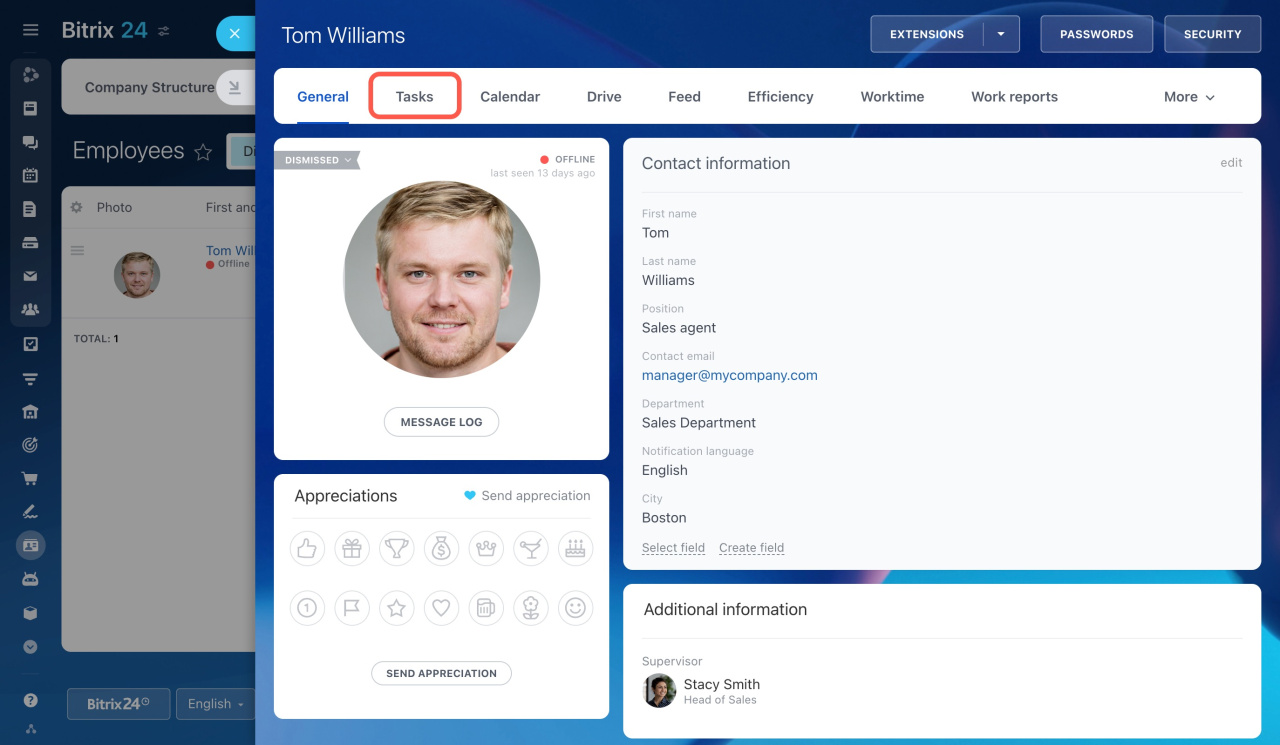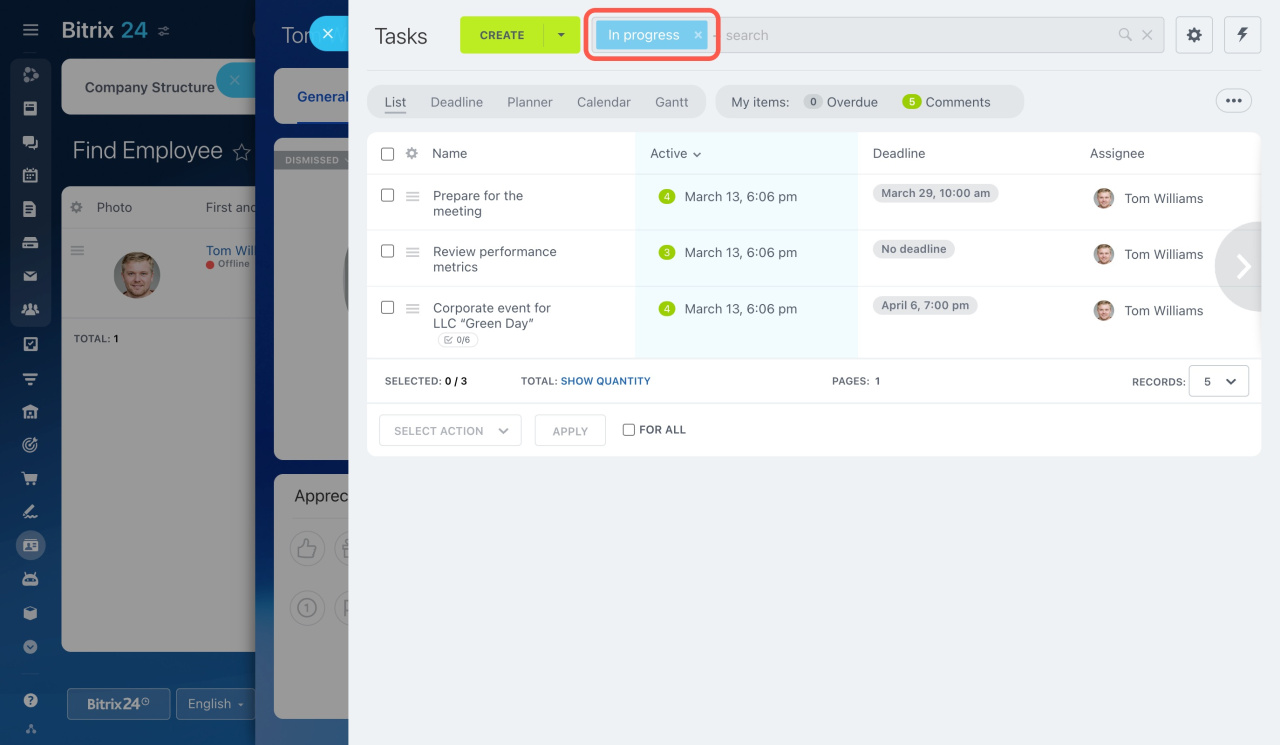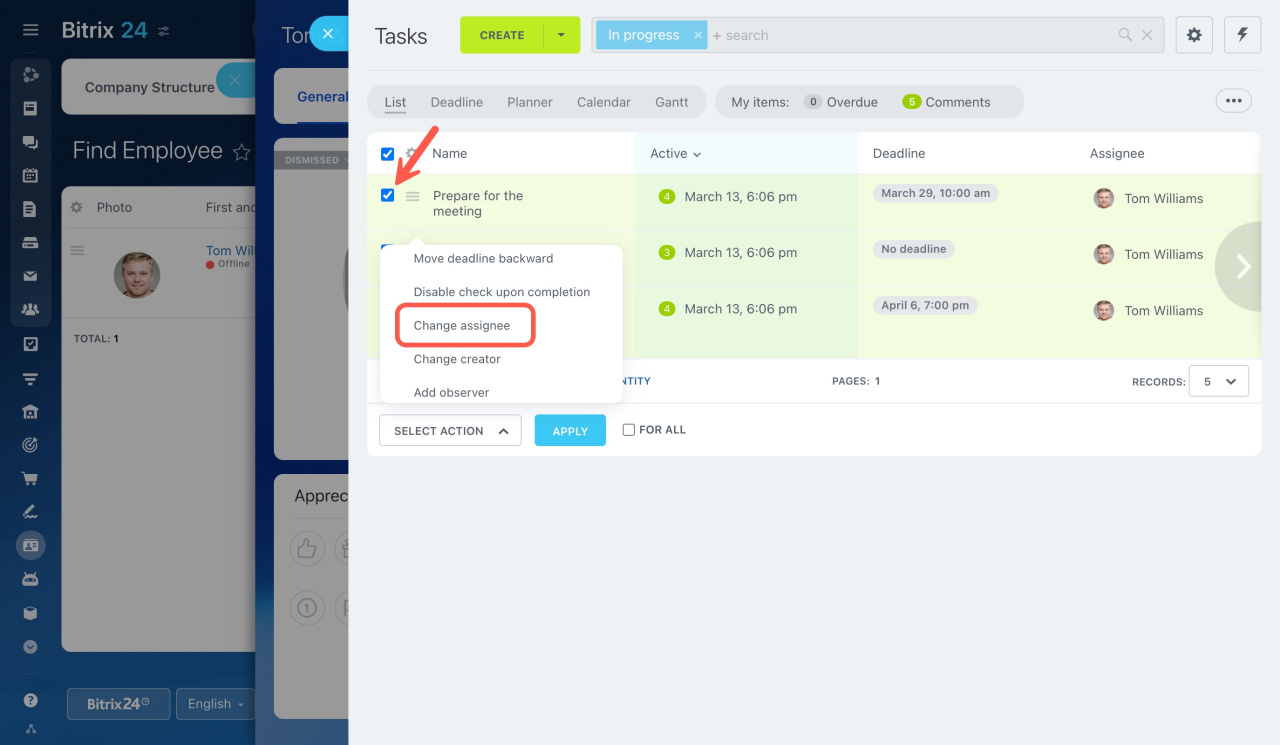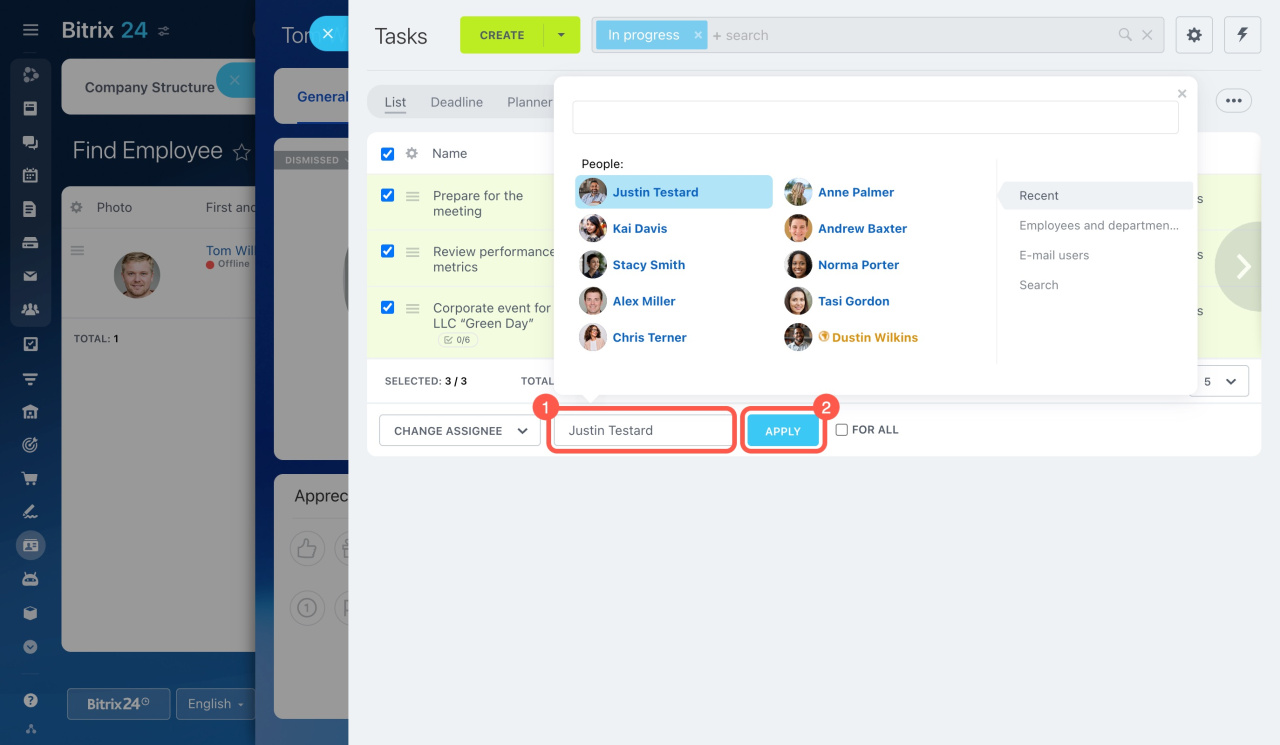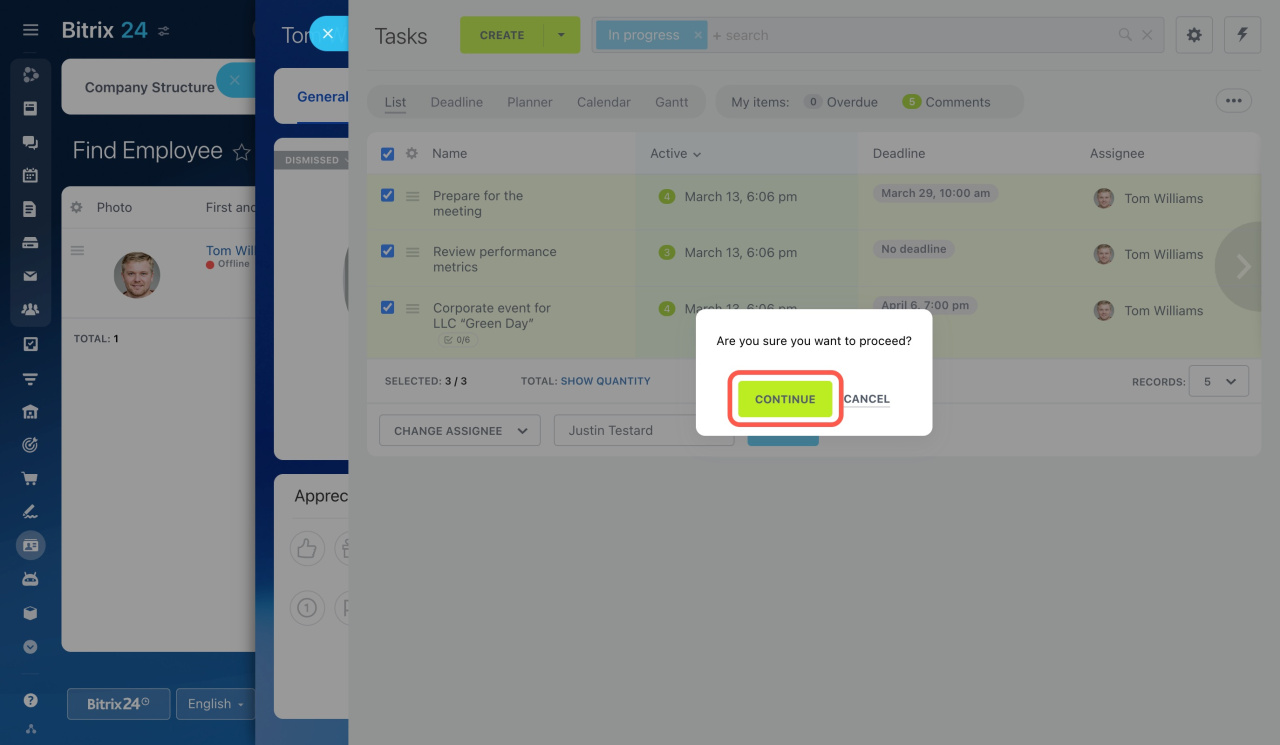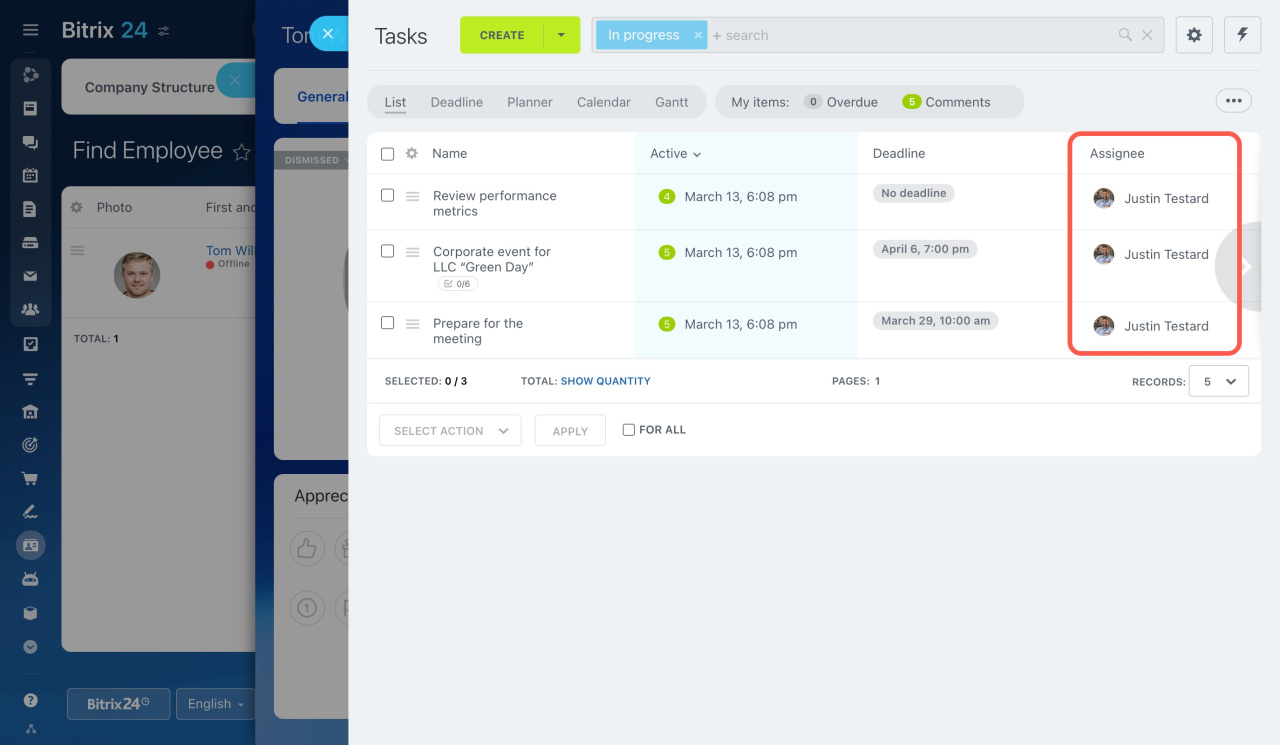When you dismiss an employee, you may need to delegate their tasks to other employees. This ensures the work keeps moving and gets done on time.
Only account administrators or the employee's supervisor can perform this action.
Open the dismissed employee's profile page and click Tasks.
Use filters to find the tasks you need.
Tick the tasks you want to reassign and select the Change assignee action.
If the dismissed employee has created some tasks, use the Change creator action to delegate them.
Specify a new assignee and click Apply.
To delegate all the tasks at once, use the For all option. This changes all tasks found by the filter, even those on different pages.
Confirm the action by clicking Continue.
Done. The tasks have now been reassigned, so nothing gets lost.
Recommended articles: