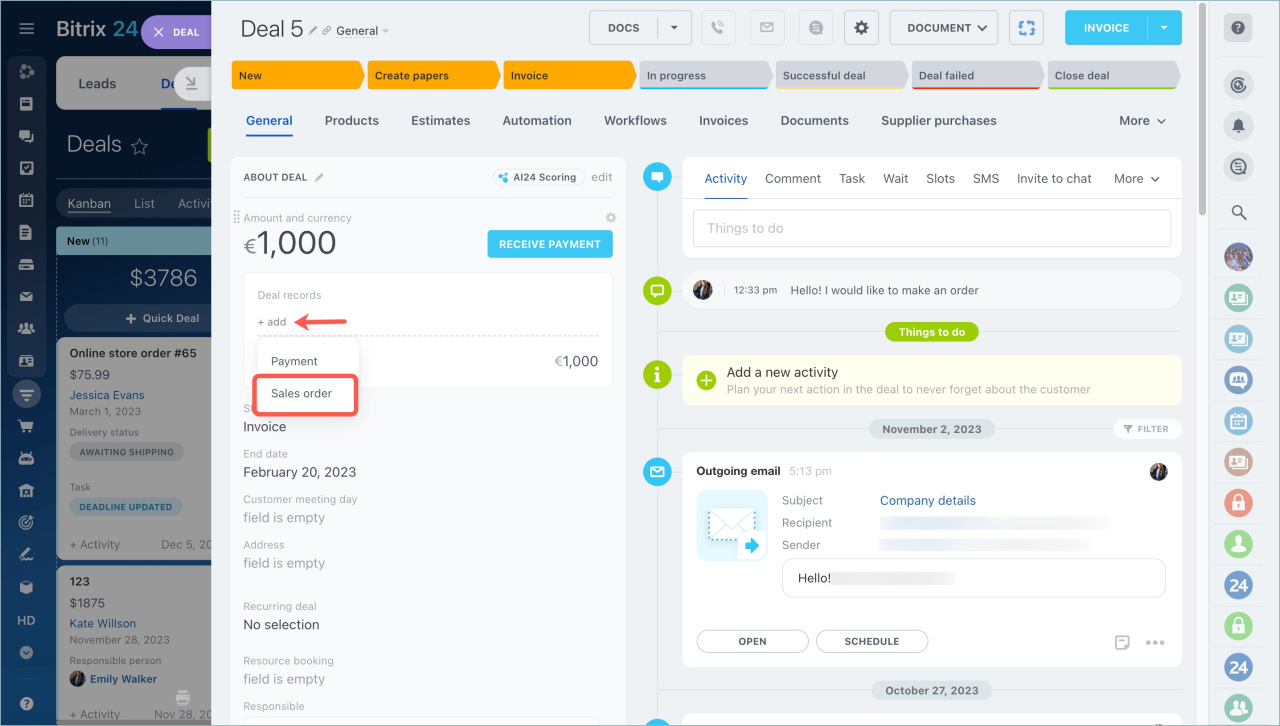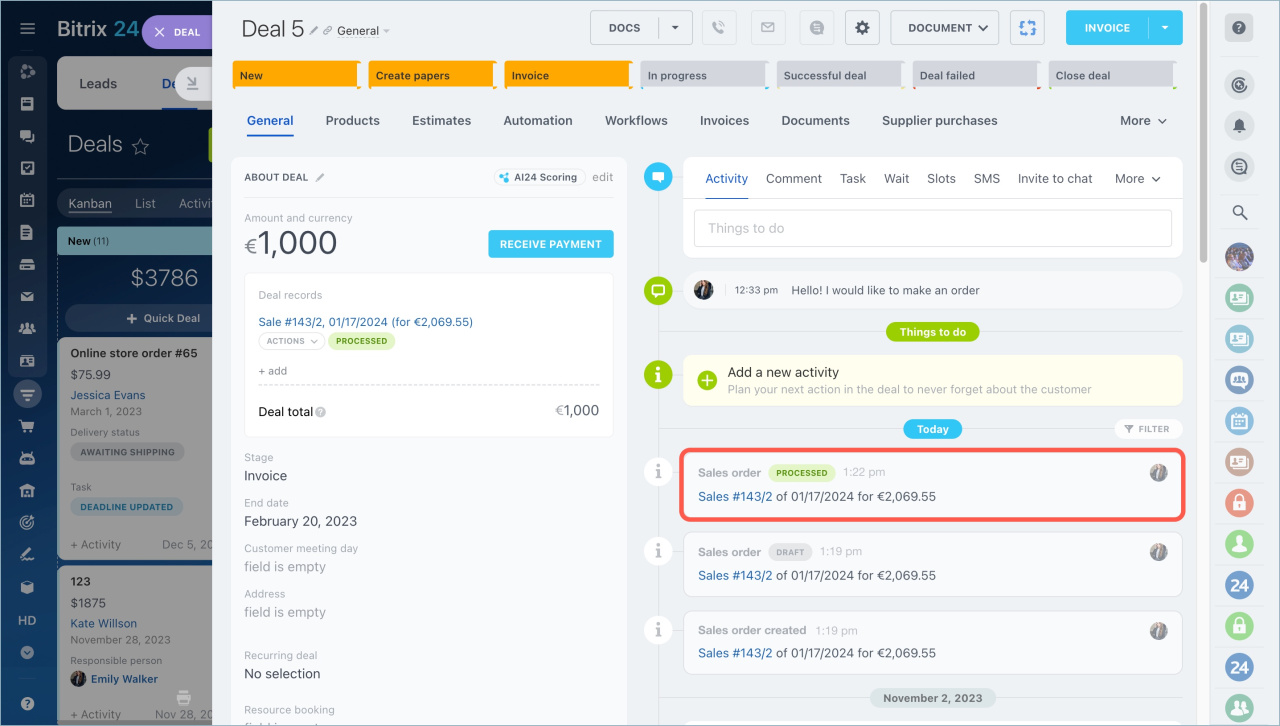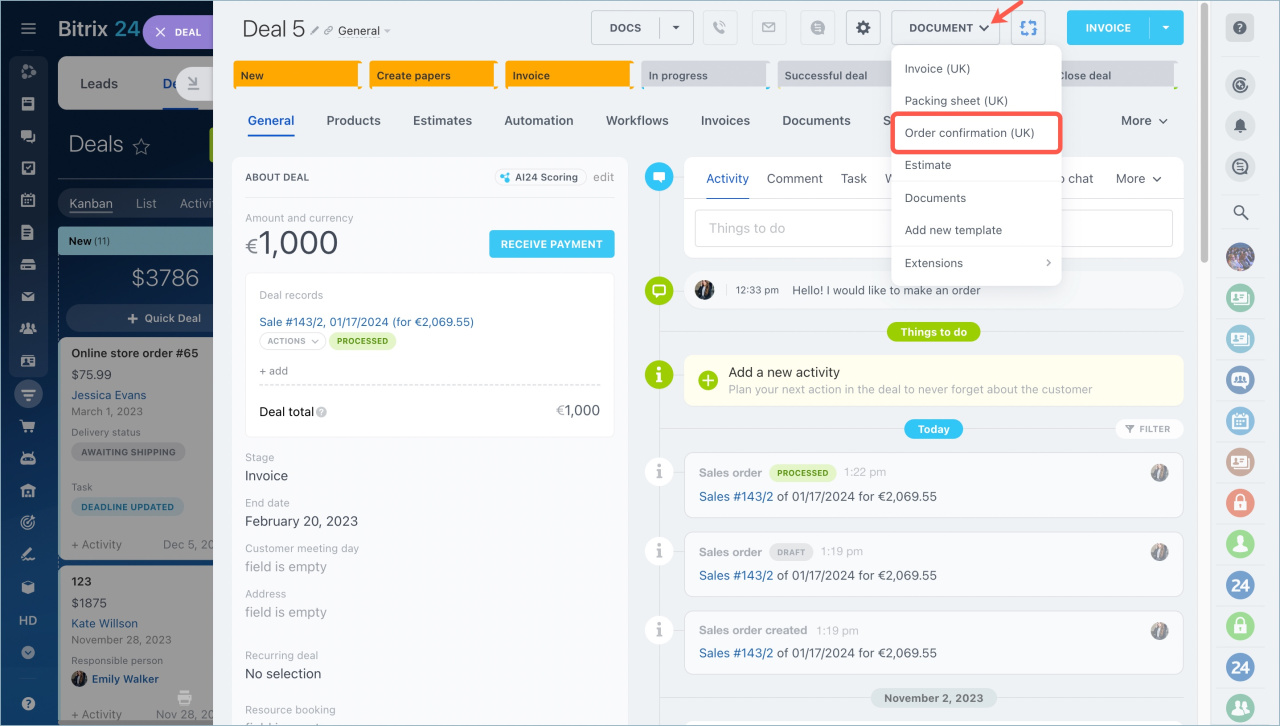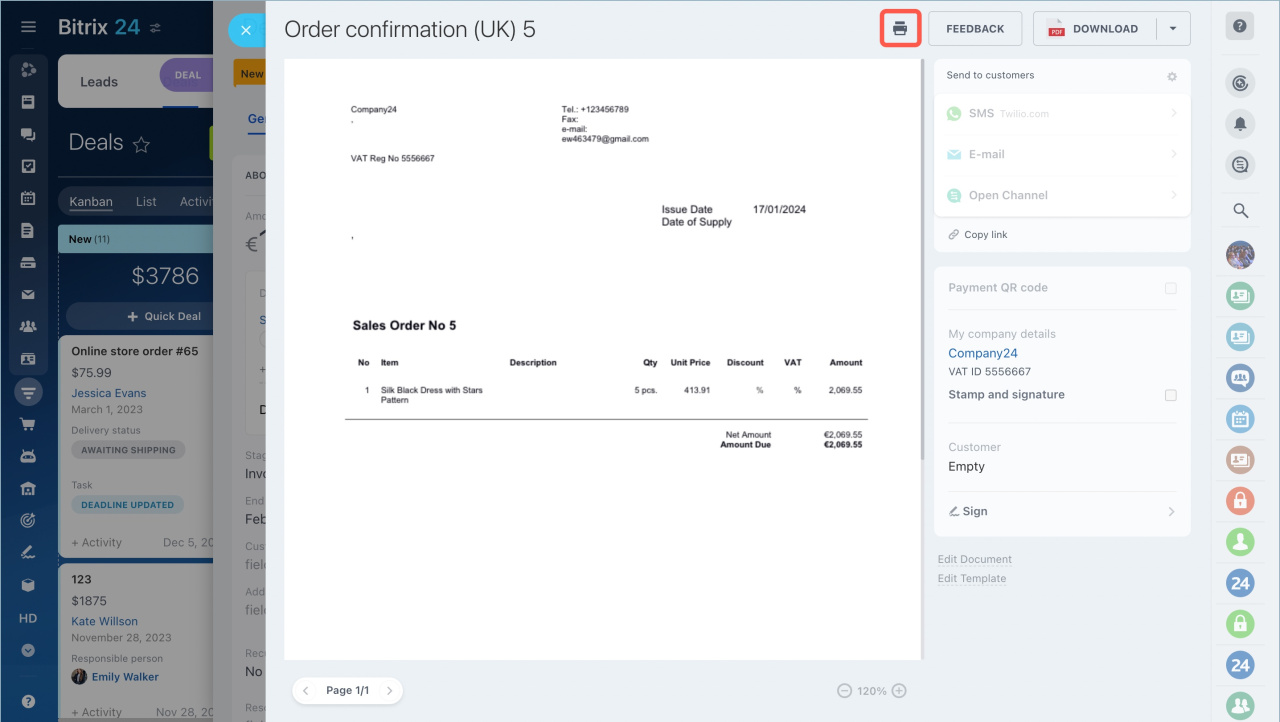You can print Inventory Management documents and send them to the customers.
How it works
First, create a sales order in the deal form.
Process the document and it will appear in the deal timeline.
Click the Document button in the deal form and select Order confirmation.
A document will be created according to the template. Now you can print the document by tapping the corresponding button.
Read also: