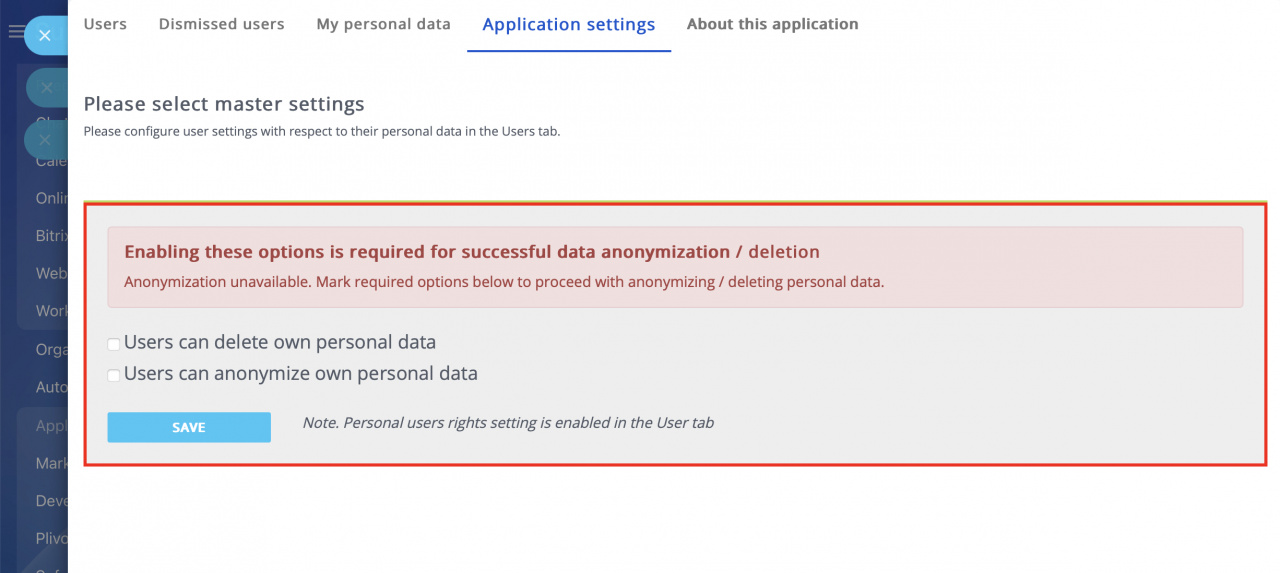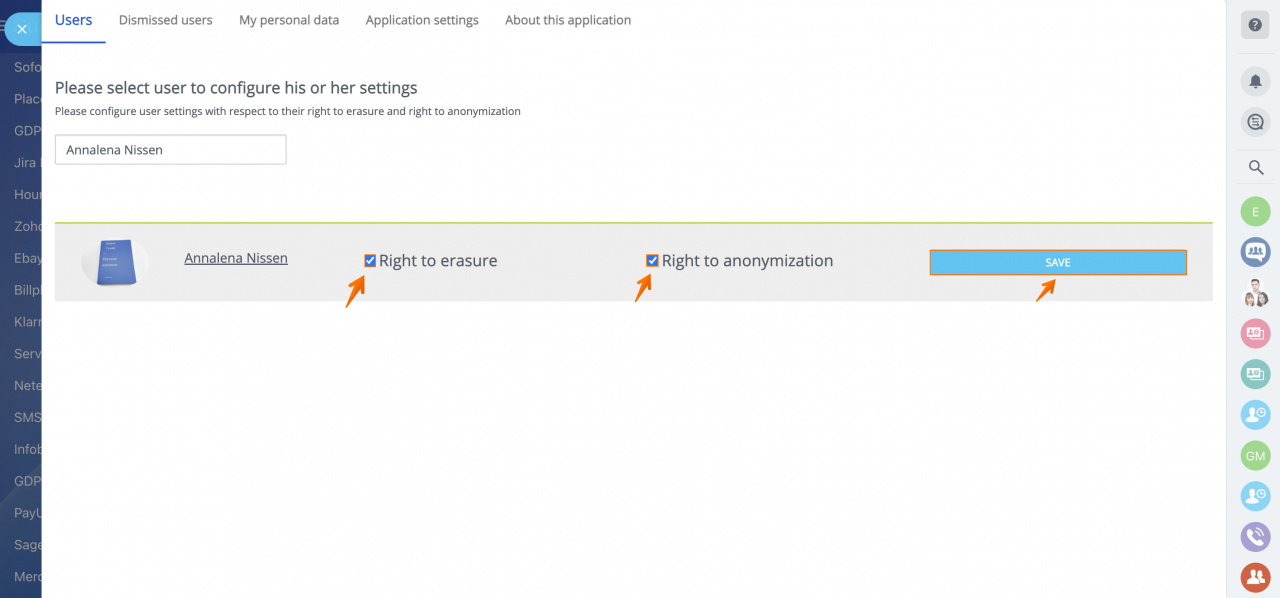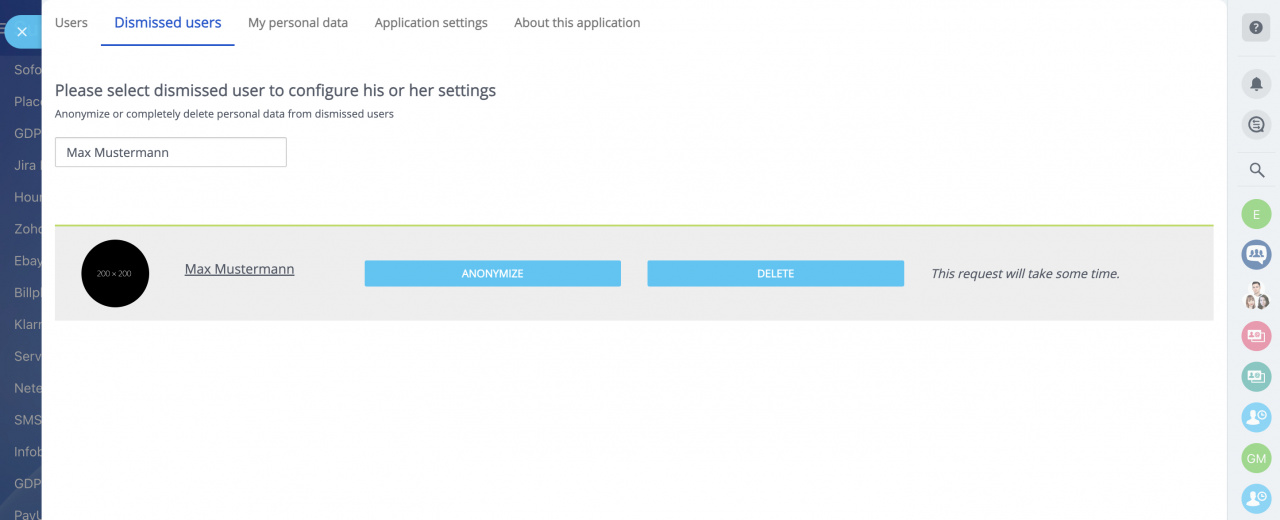General Data Protection Regulation came into effect on May 25, 2018. We developed an application that allows you to meet these requirements concerning Bitrix24 user rights to erase, anonymize, and provide data portability.
My personal data
Installation
Find the app in the Market section of your Bitrix24 account:
Click Install to proceed:
After you read and accept the applicable Terms and Conditions, click install once more:
Finish the installation process:
When redirected to the application's settings page, it means the app is now successfully installed:
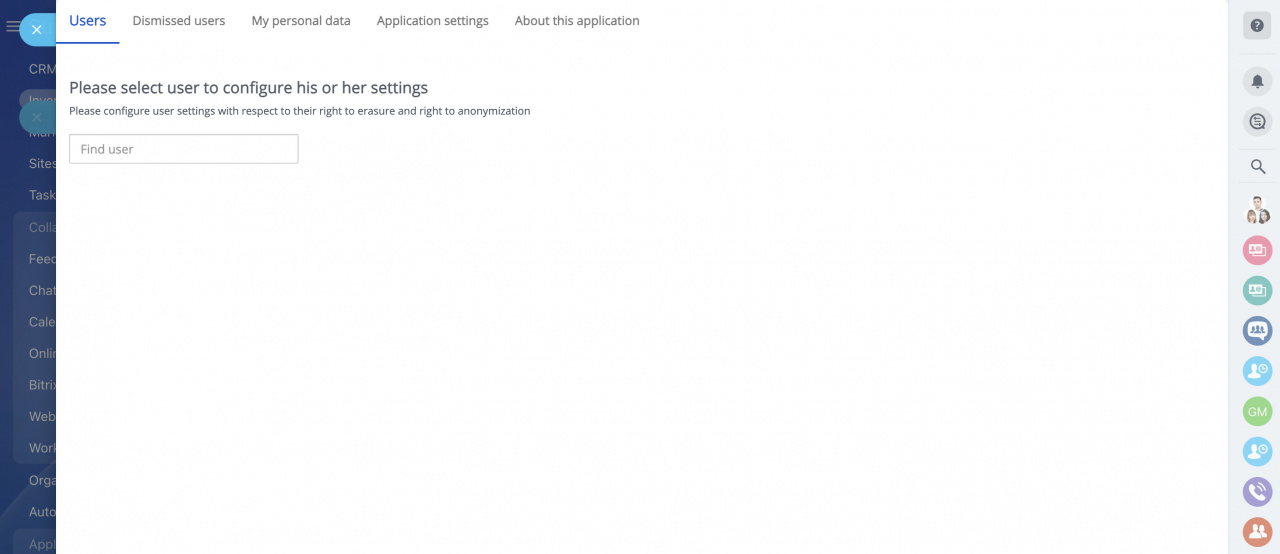
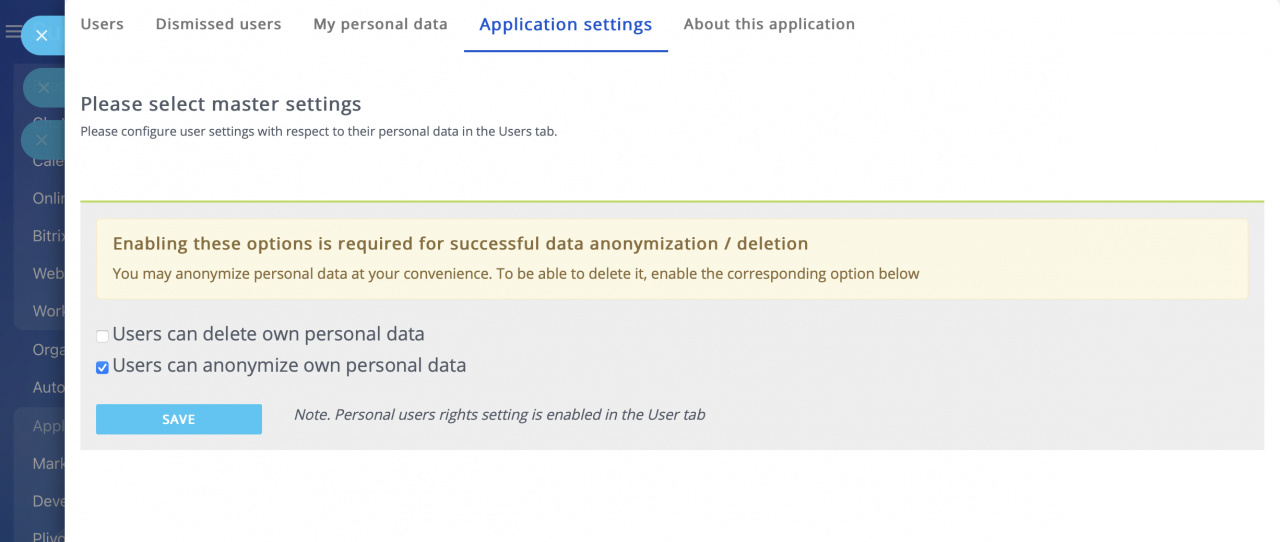
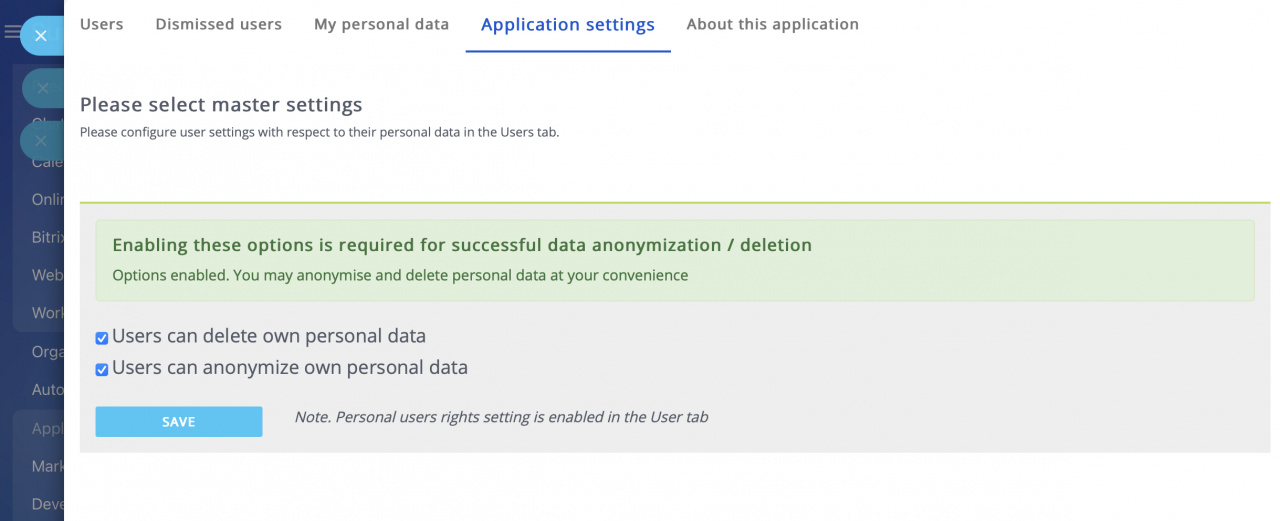
Click Install to proceed:
After you read and accept the applicable Terms and Conditions, click install once more:
Finish the installation process:
When redirected to the application's settings page, it means the app is now successfully installed:
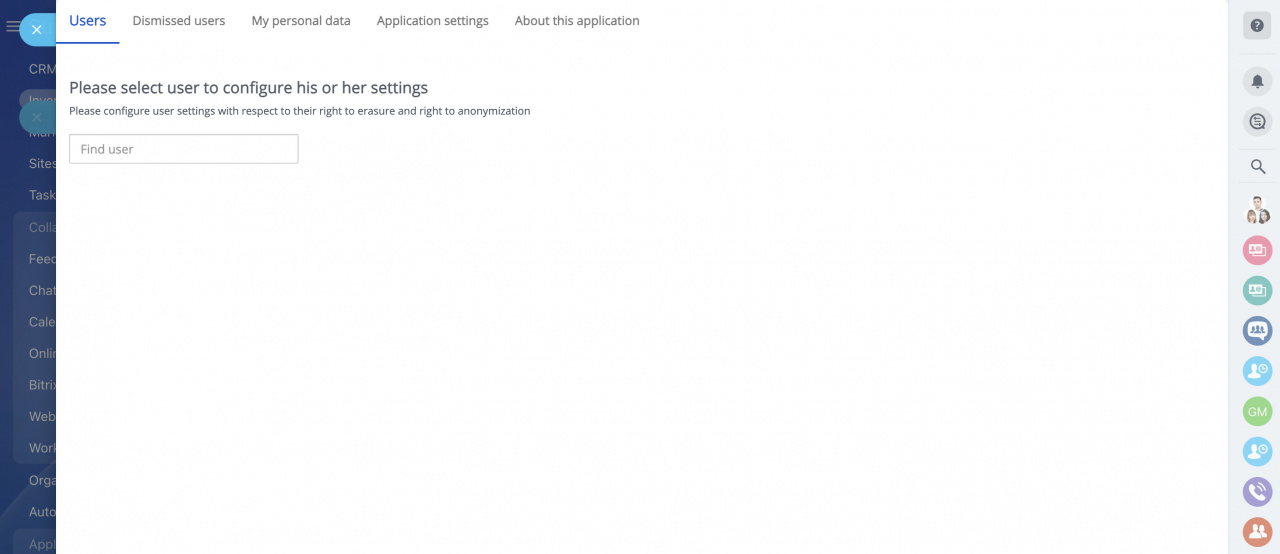
Enable both of the master settings in the Application settings tab. These options are required for correct data anonymisation and deletion. The app will highlight the options for a more intuitive navigation.
Click Save to apply changes and you'll be good to go.
Click Save to apply changes and you'll be good to go.
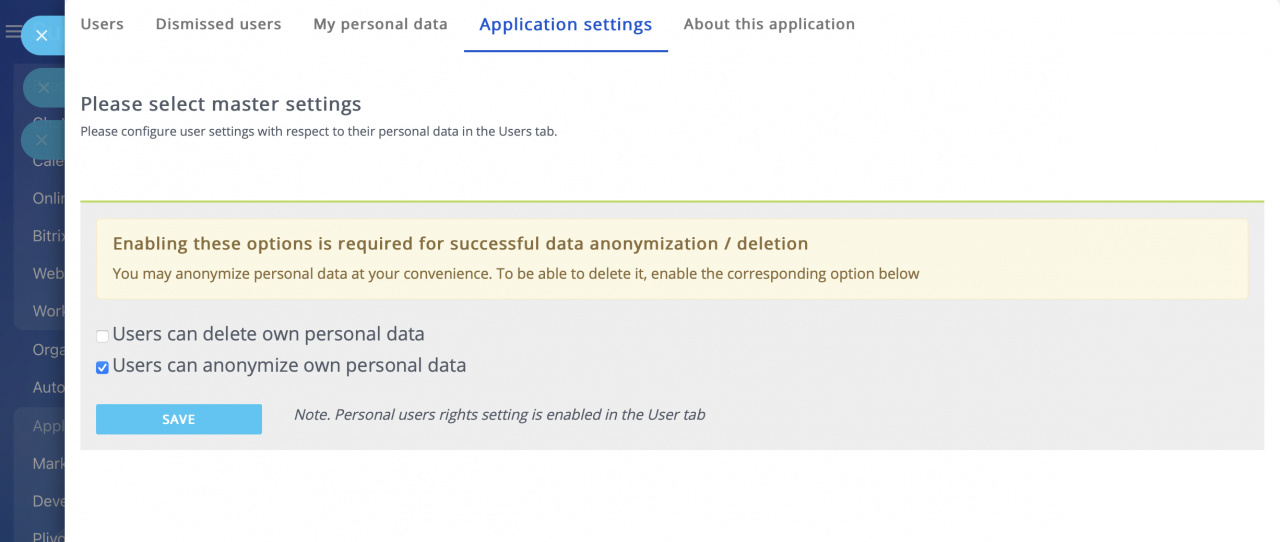
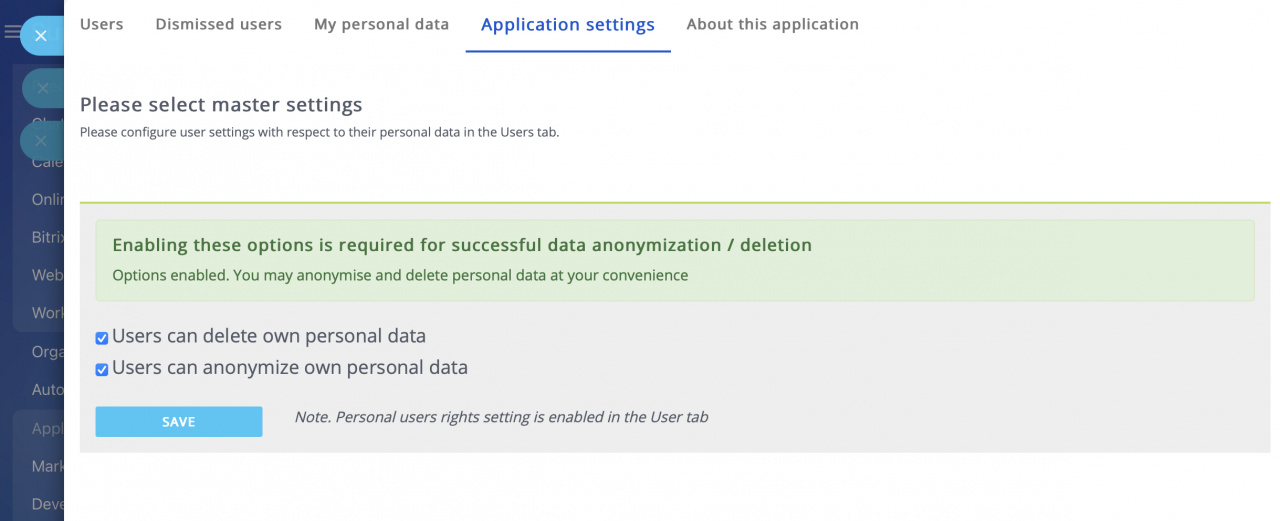
The app allows you to satisfy GDPR's main requirements for Bitrix24 users:
- Personal data erasure - article 17 of GDPR provides that the data subject has the right to request the erasure of personal data related to them on any one of several grounds. The app ensures deletion of personal data for any Bitrix24 user.
- Personal data anonymisation - under the GDPR, it is applicable to transform personal data so that the resulting data cannot be attributed to a specific data subject. The app makes it possible to anonymise personal data for any Bitrix24 user.
- Personal data portability - the right to data portability is provided by Article 20 of the GDPR. The app allows downloading a file that contains all of the personal data of a Bitrix24 user.
My personal data
This is where any user can download, anonymise or delete their personal data:
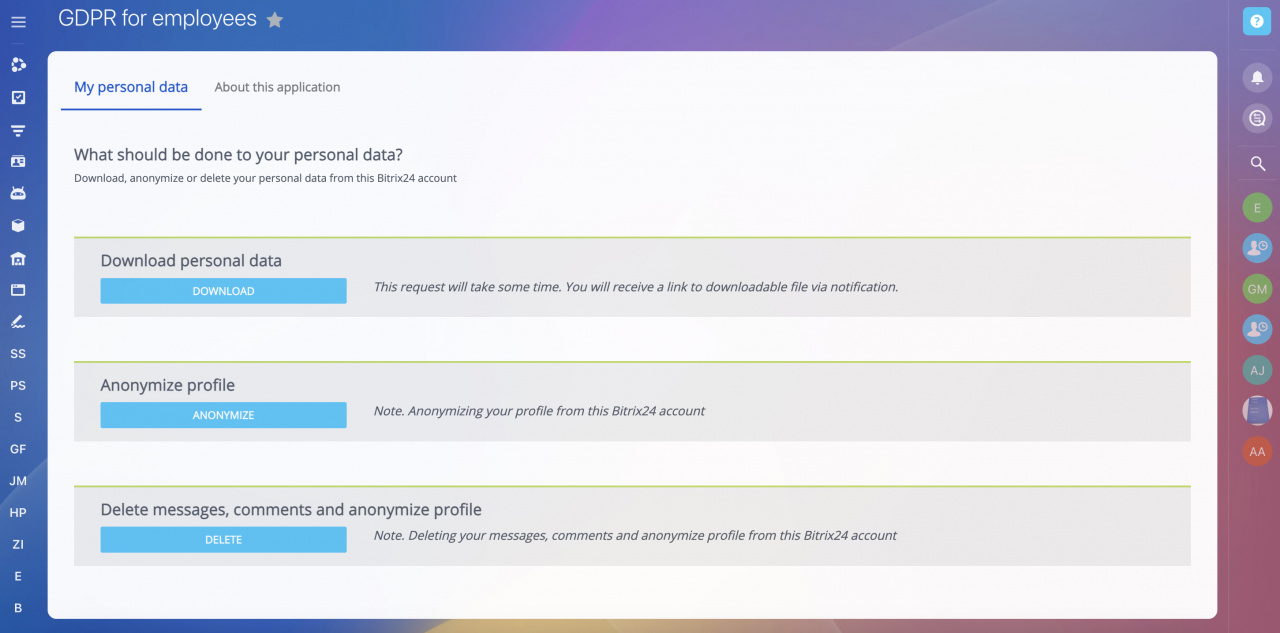
Administrators can only download their personal data. If other options are required, administrator privileges need to be revoked first.
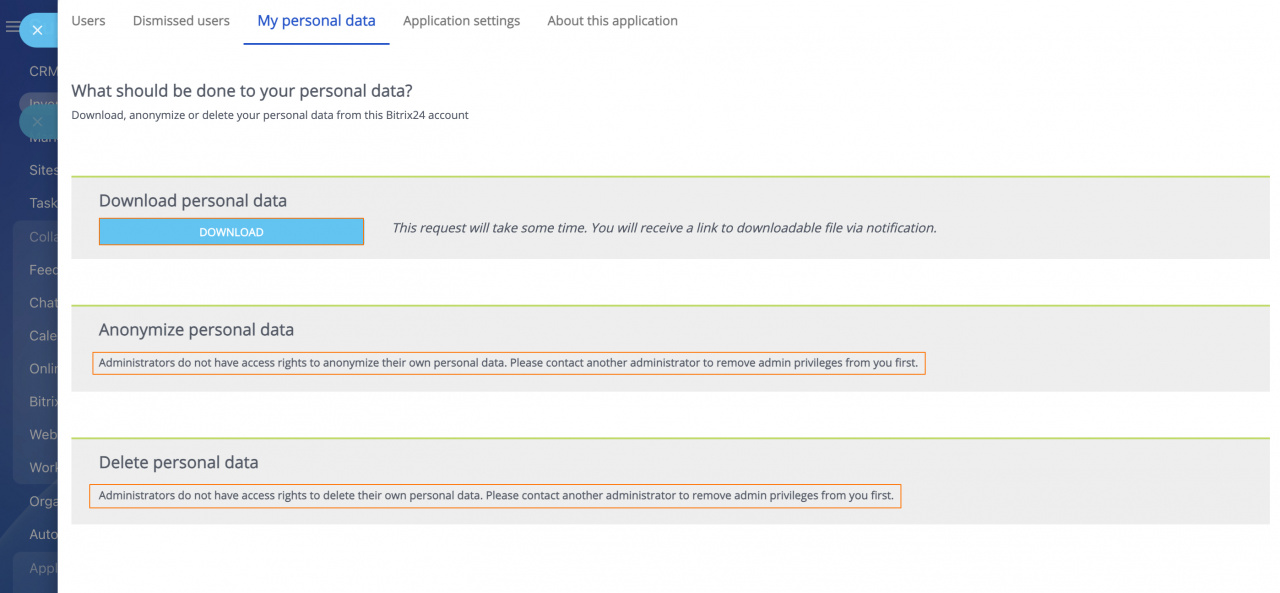
When downloading user data for portability, you get a notification with a link to an archive with CSV files containing user personal information on that Bitrix24 account:
.jpg)
User settings
In this section, you can configure the rights to erasure and anonymisation for your Bitrix24 account users individually:
Dismissed user settings
Find a dismissed employee in your Bitrix account and anonymise or delete their personal data if needed.More on GDPR compliance in Bitrix24 in our articles:

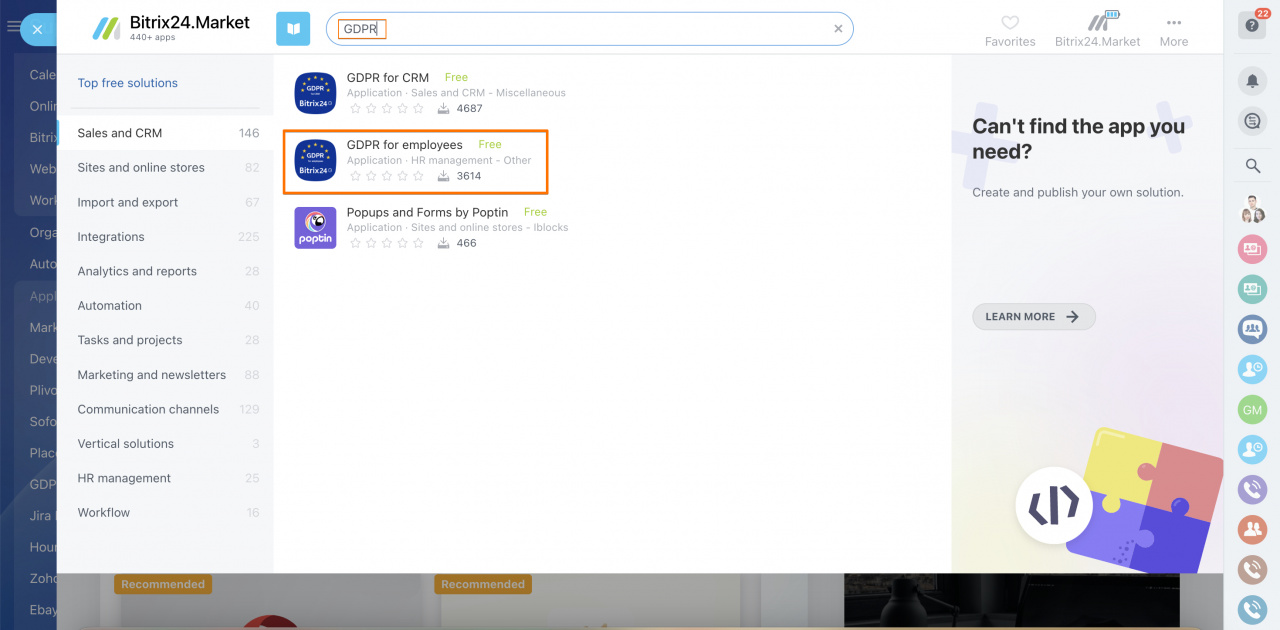
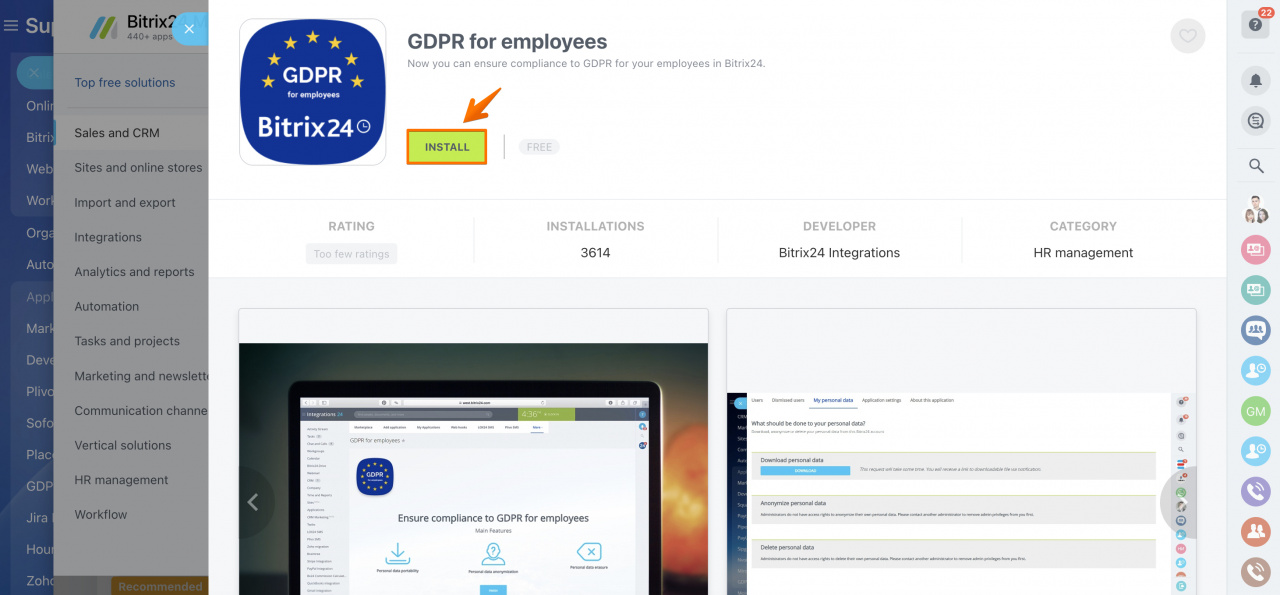
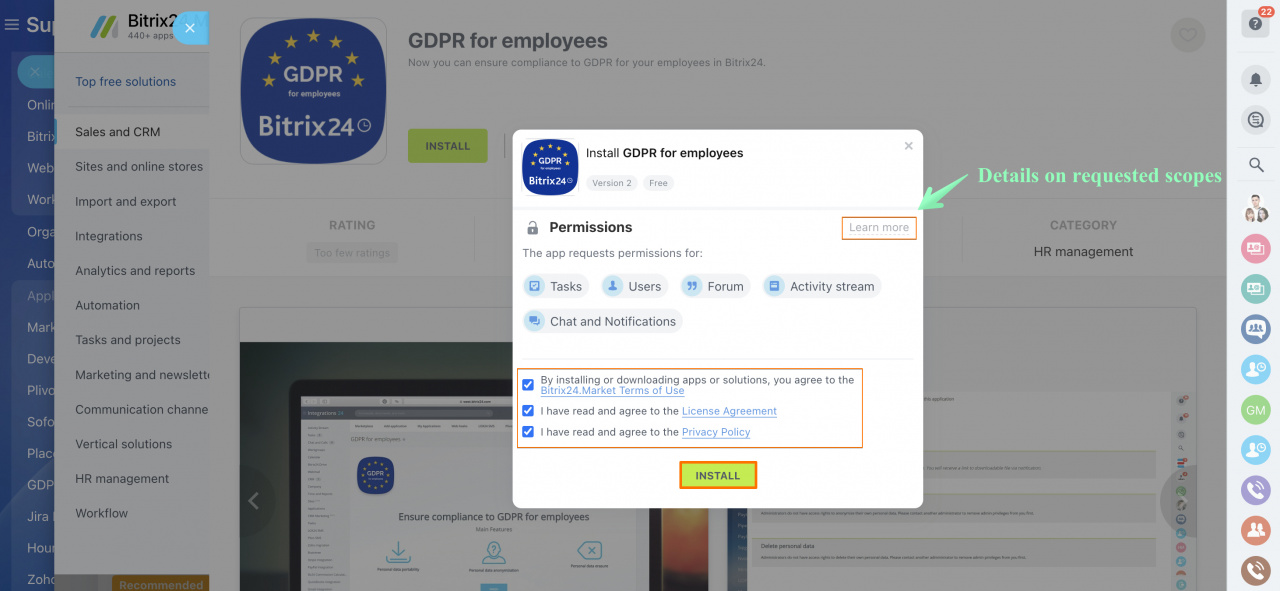
.jpg)