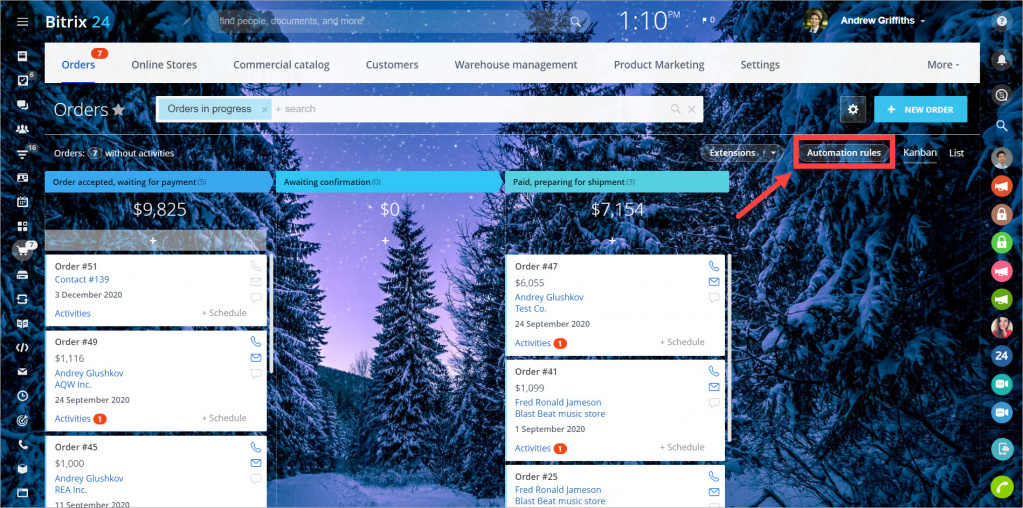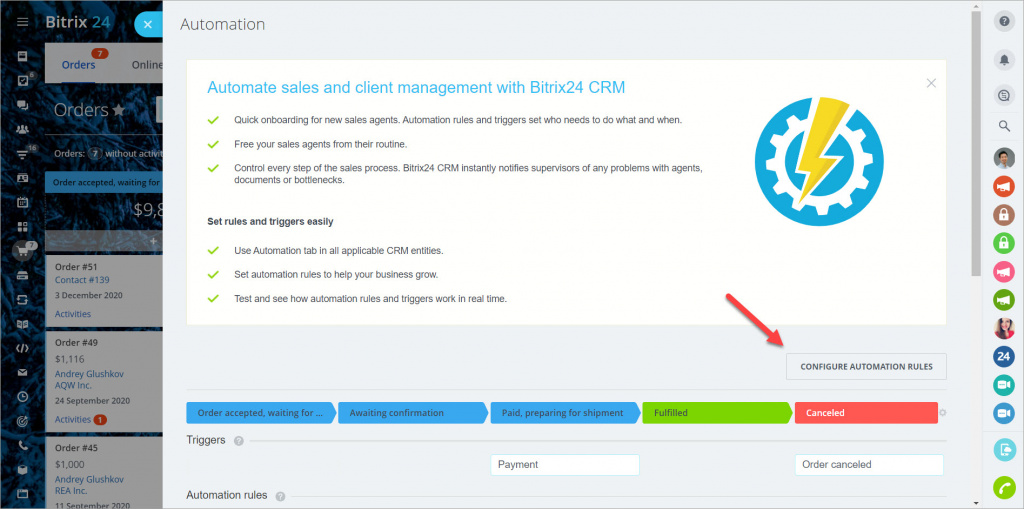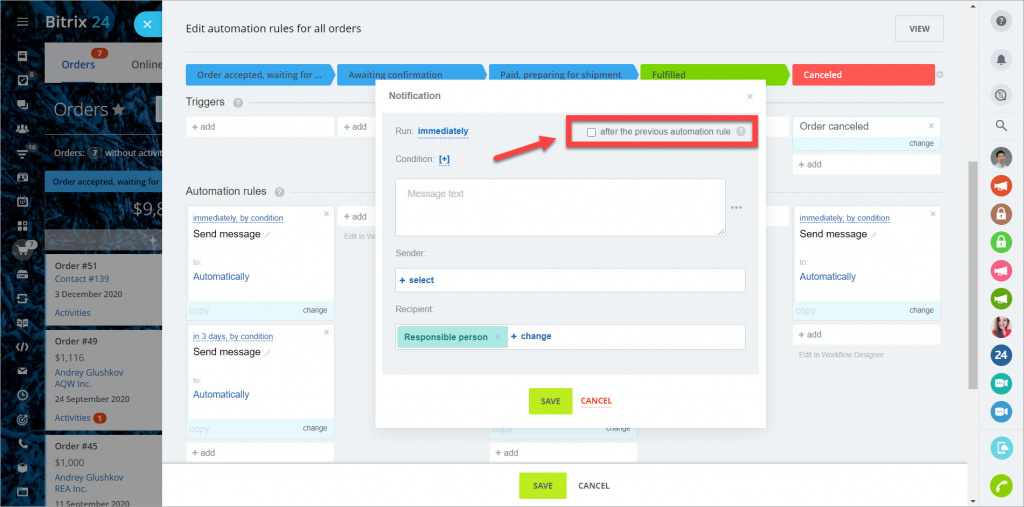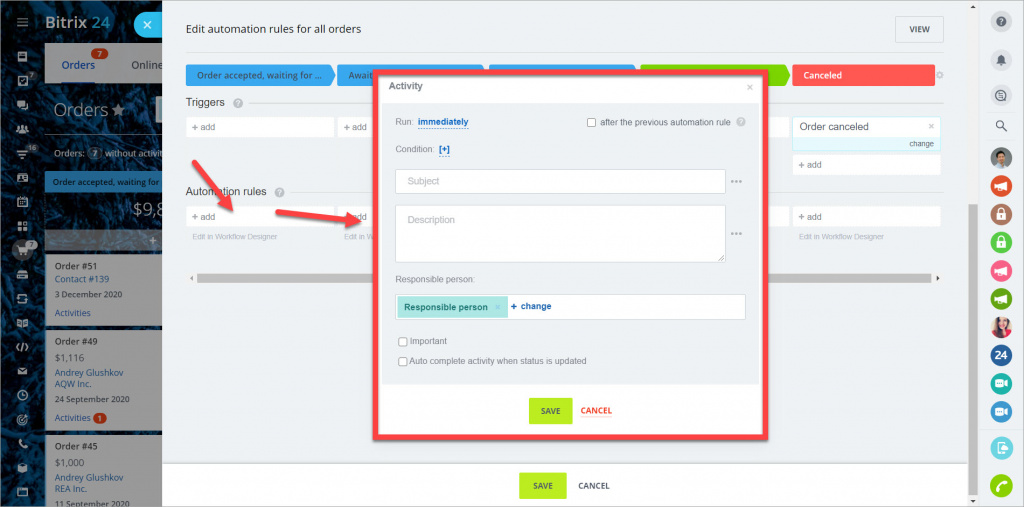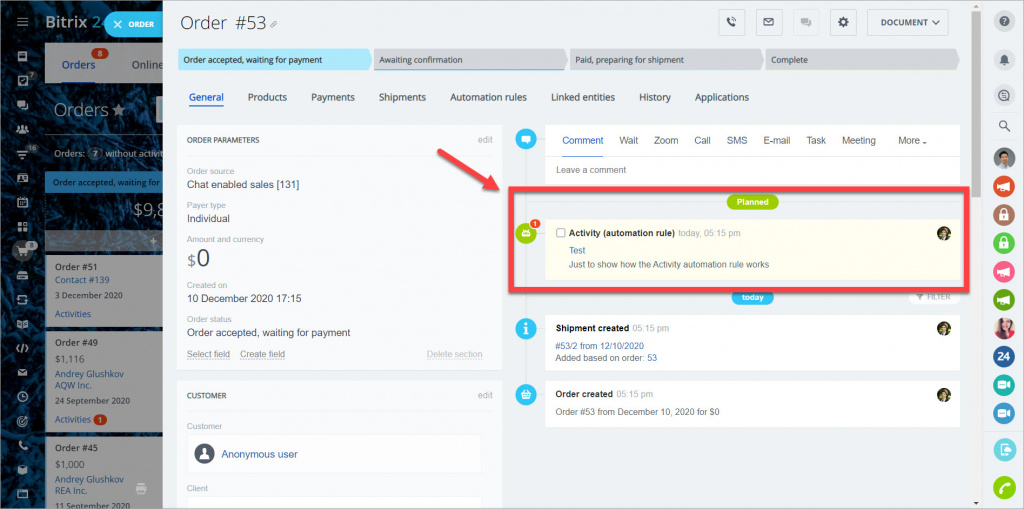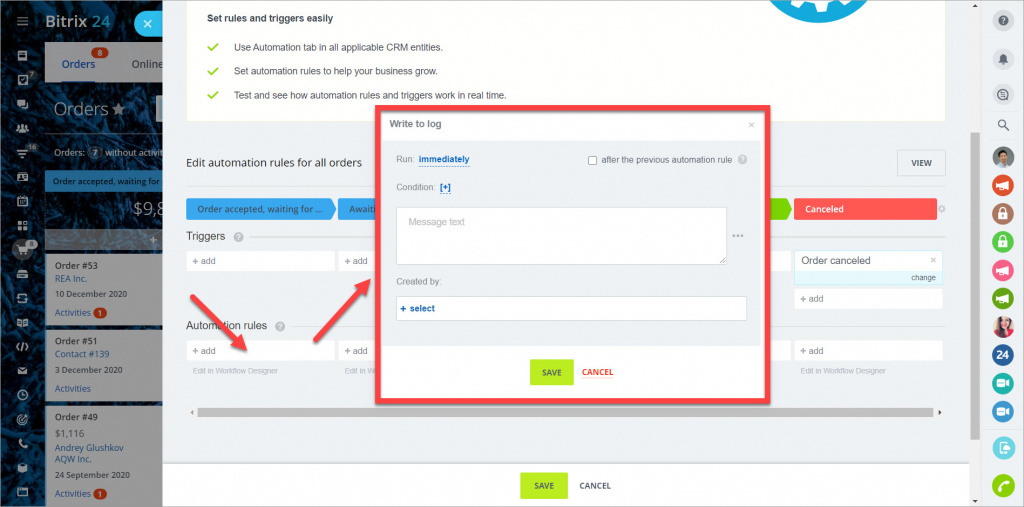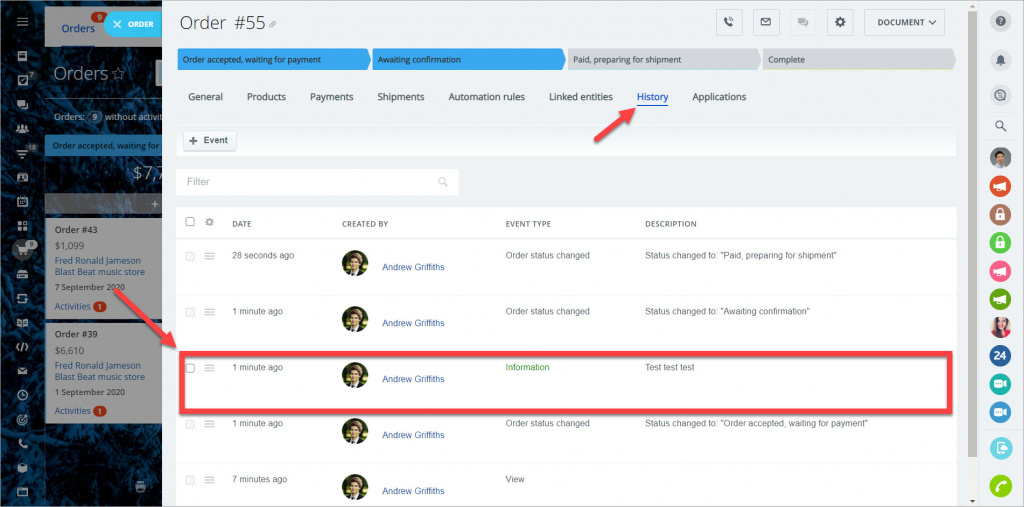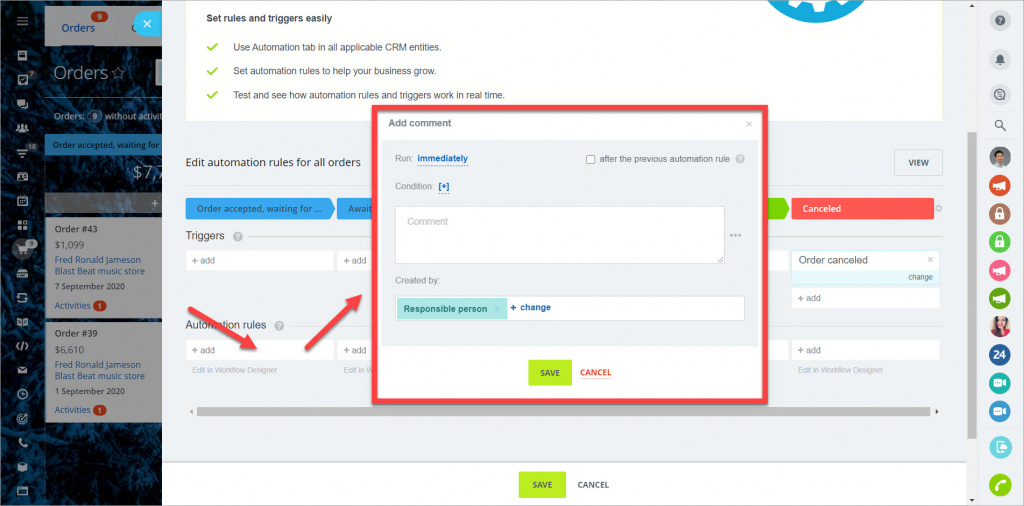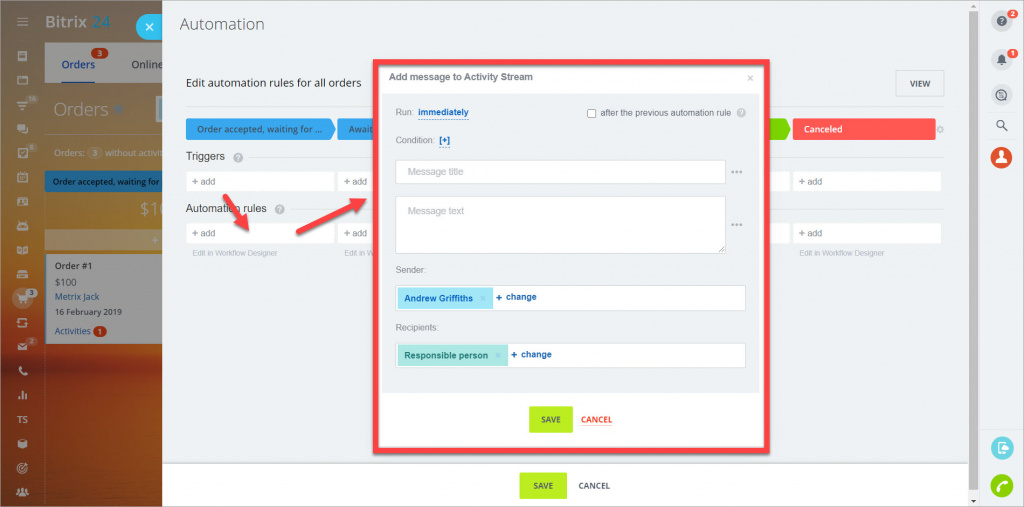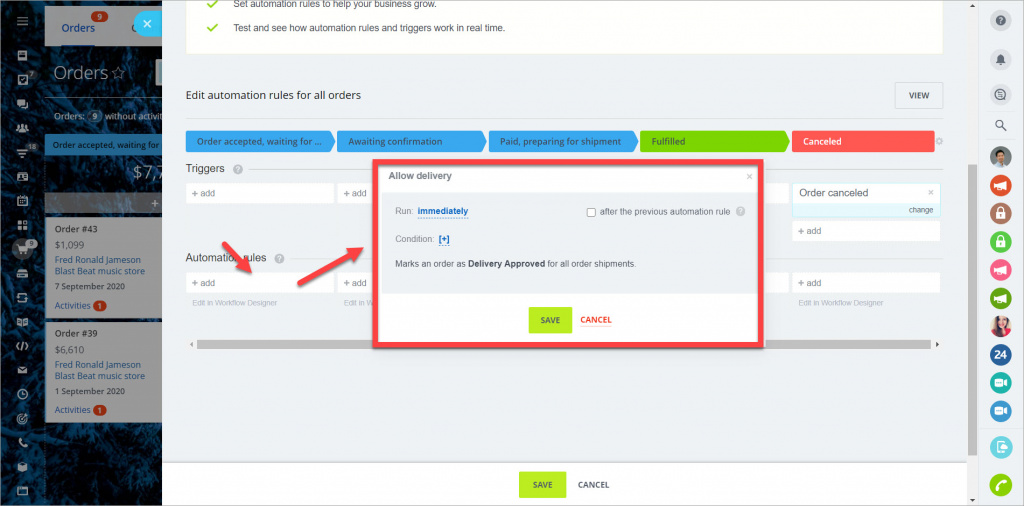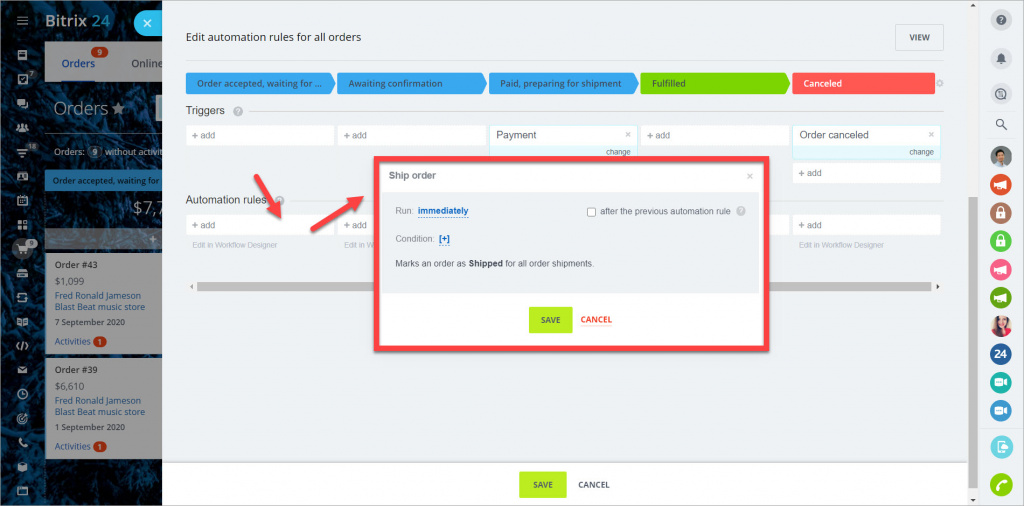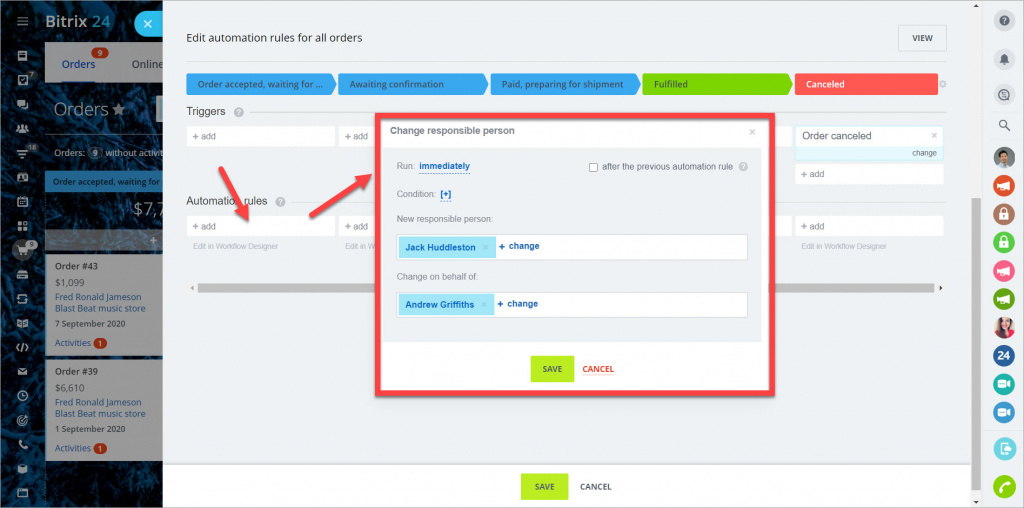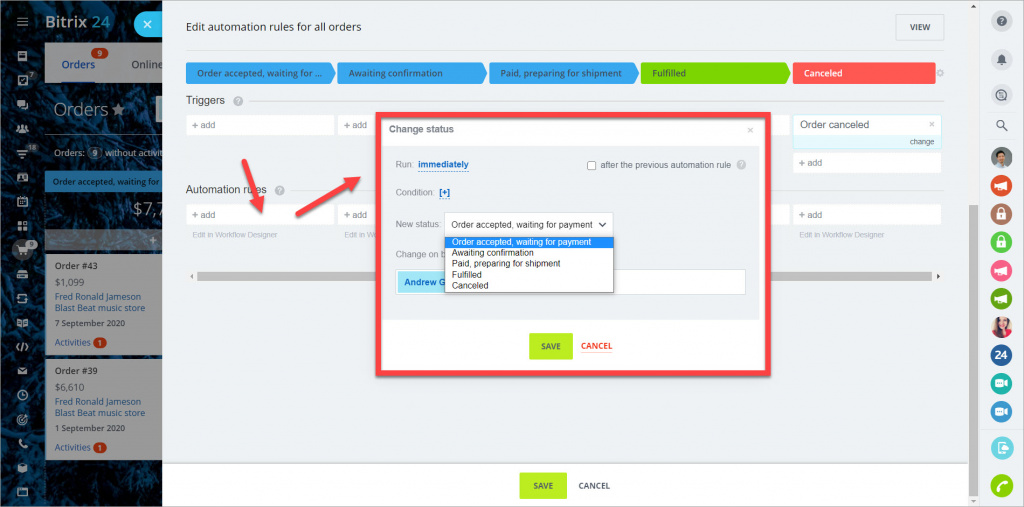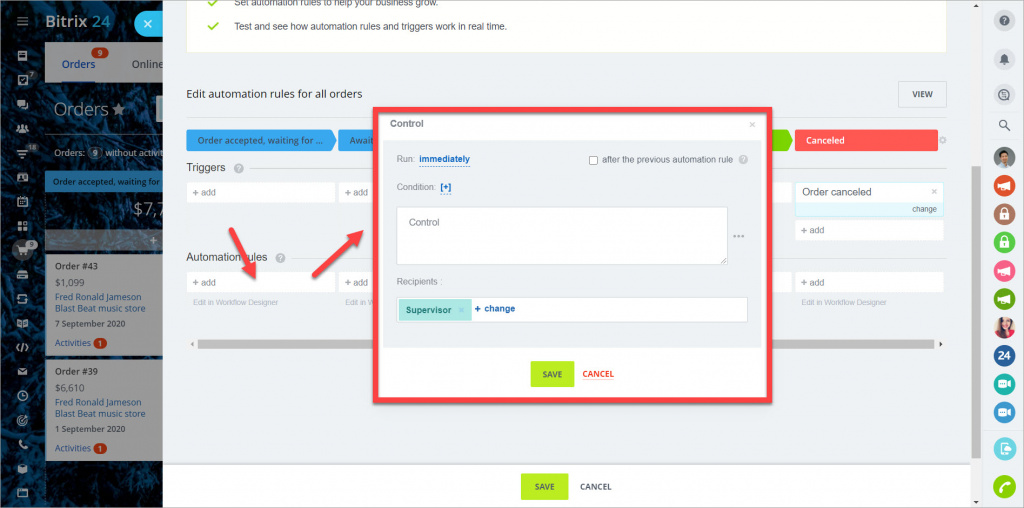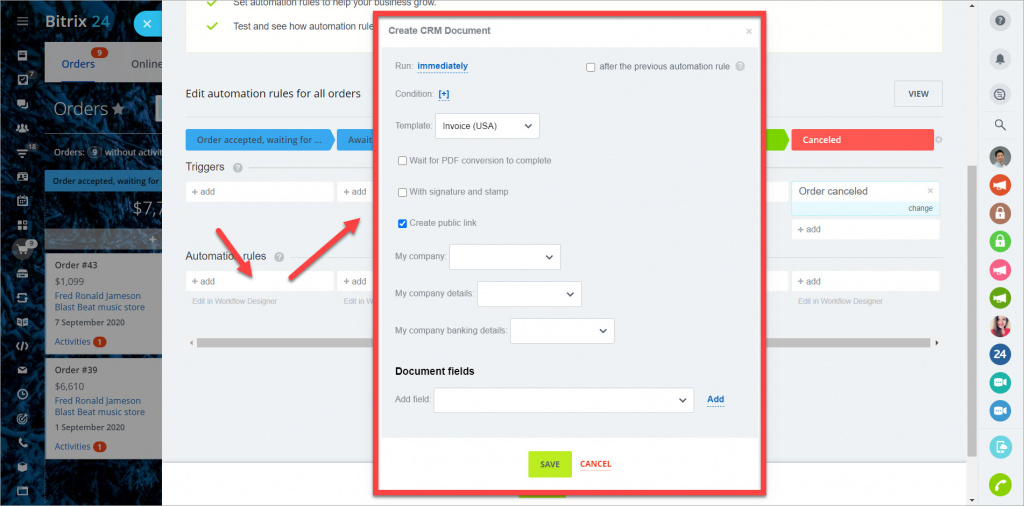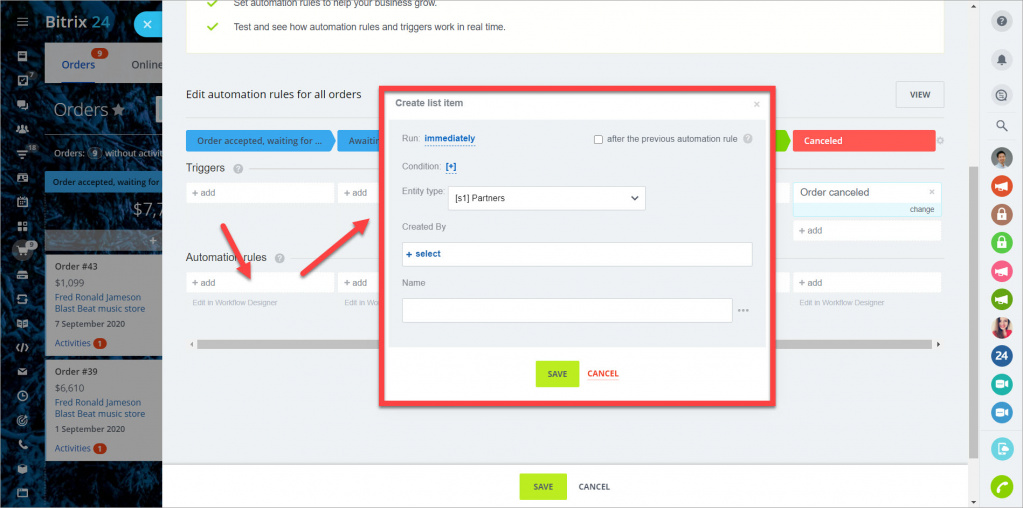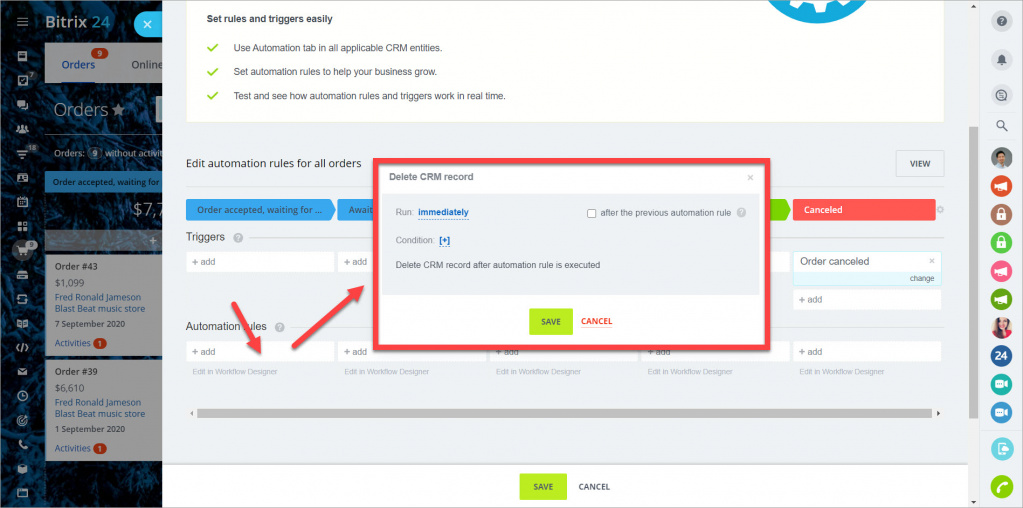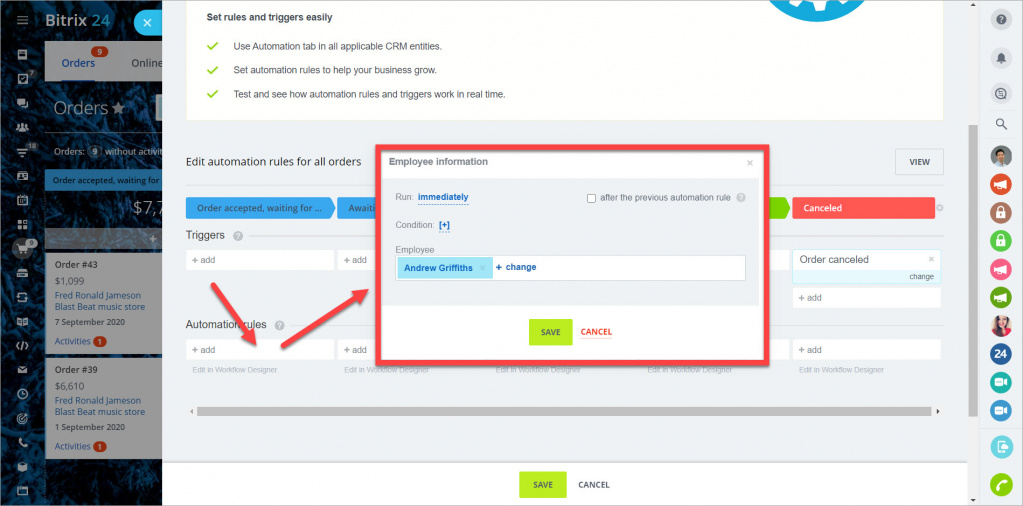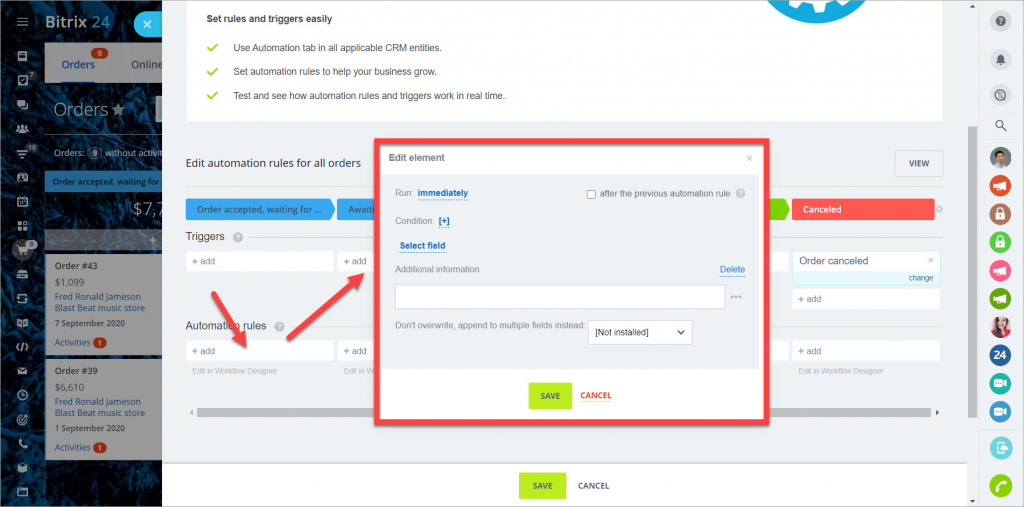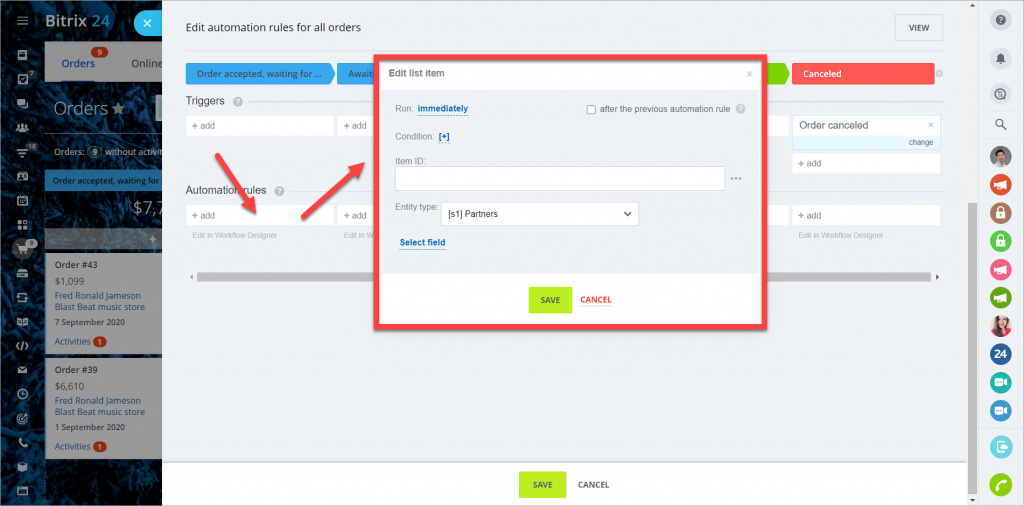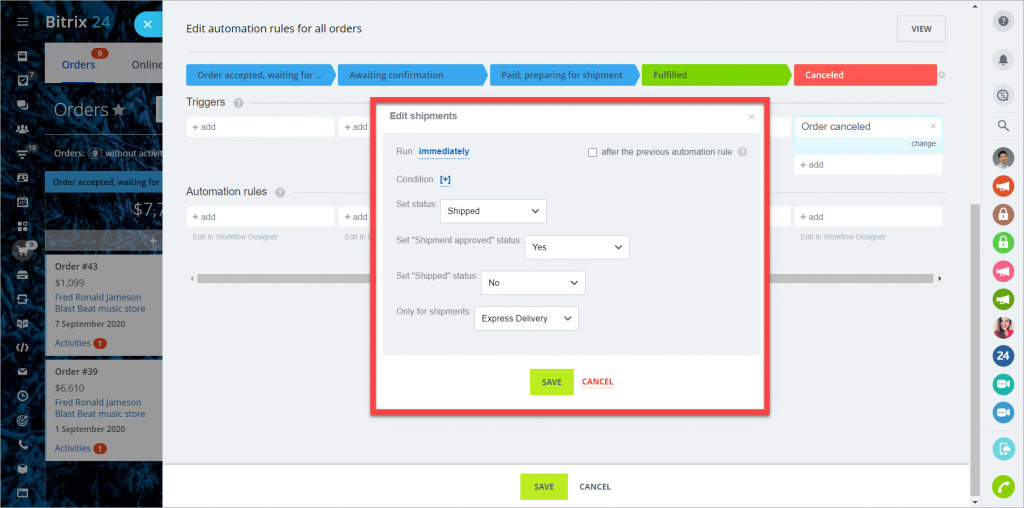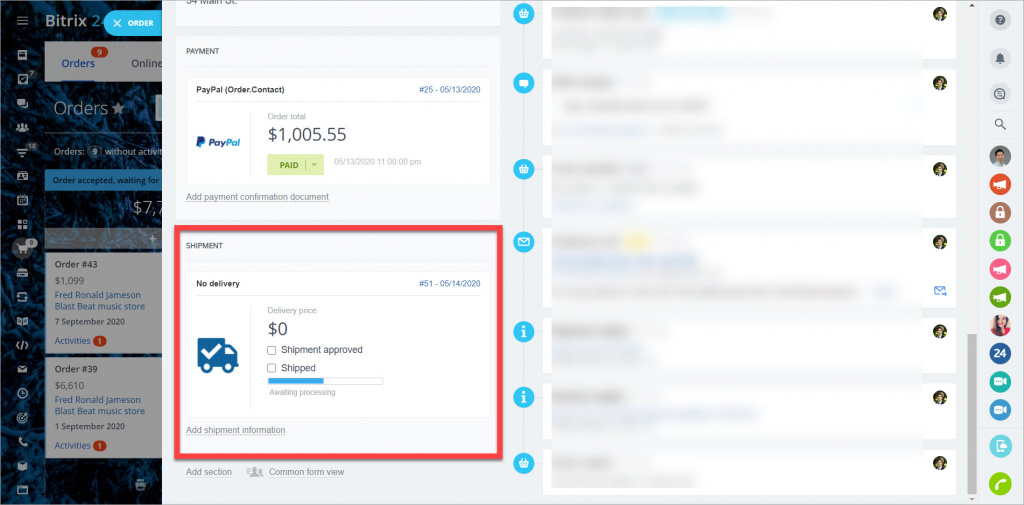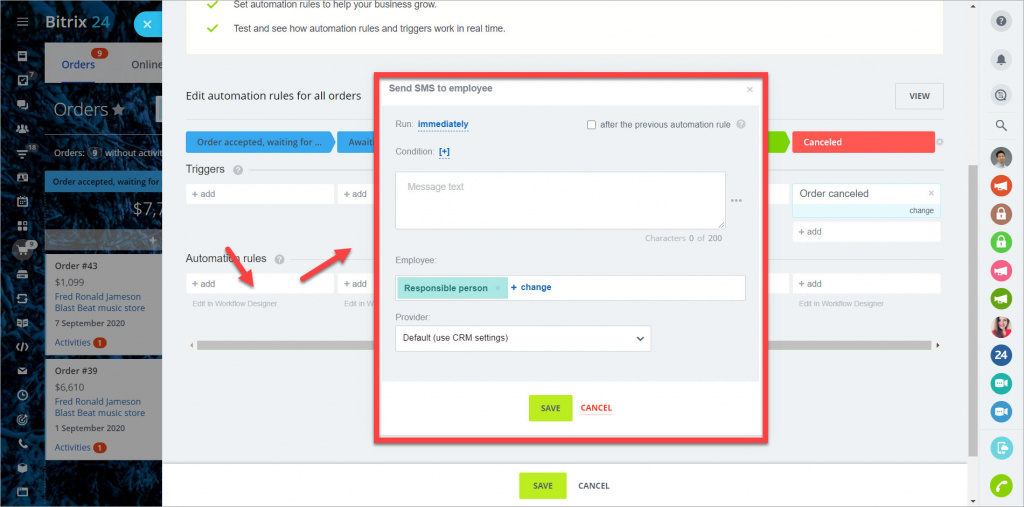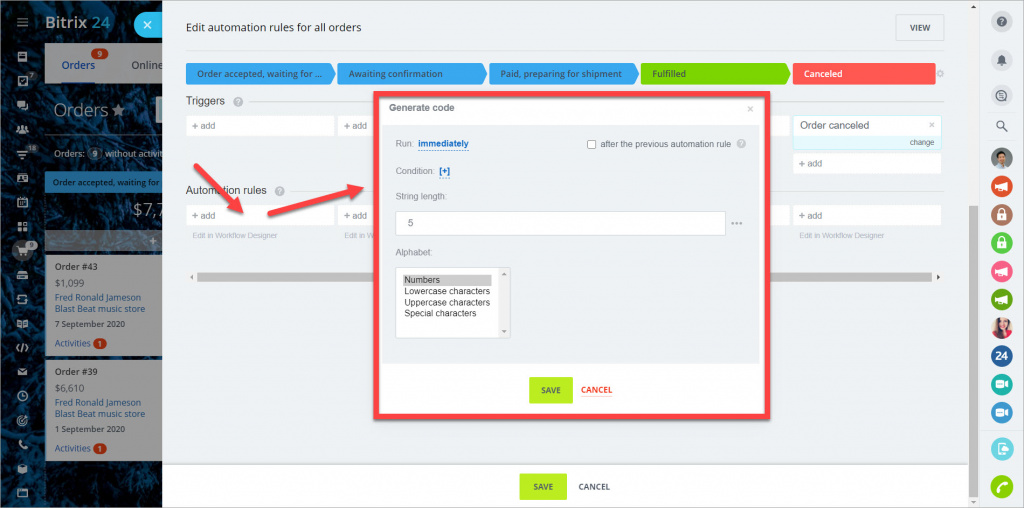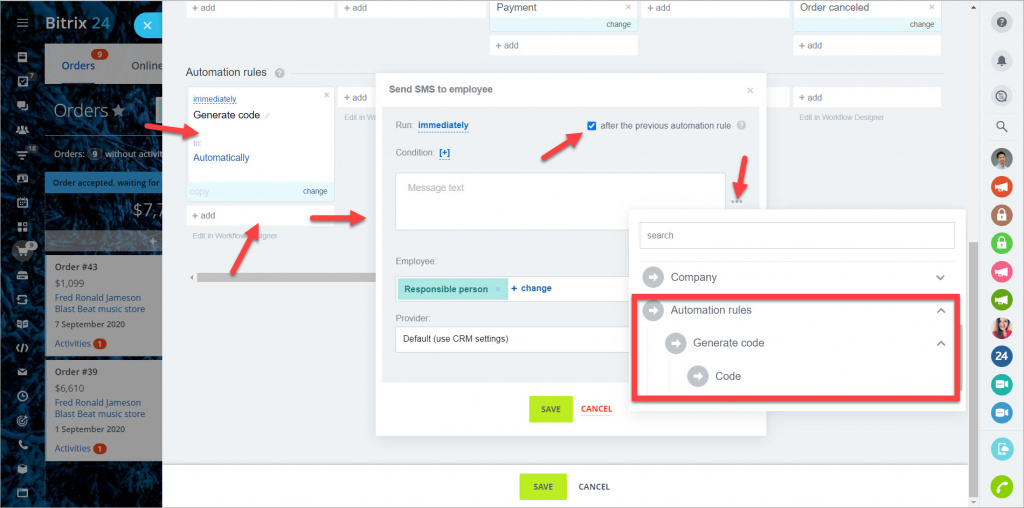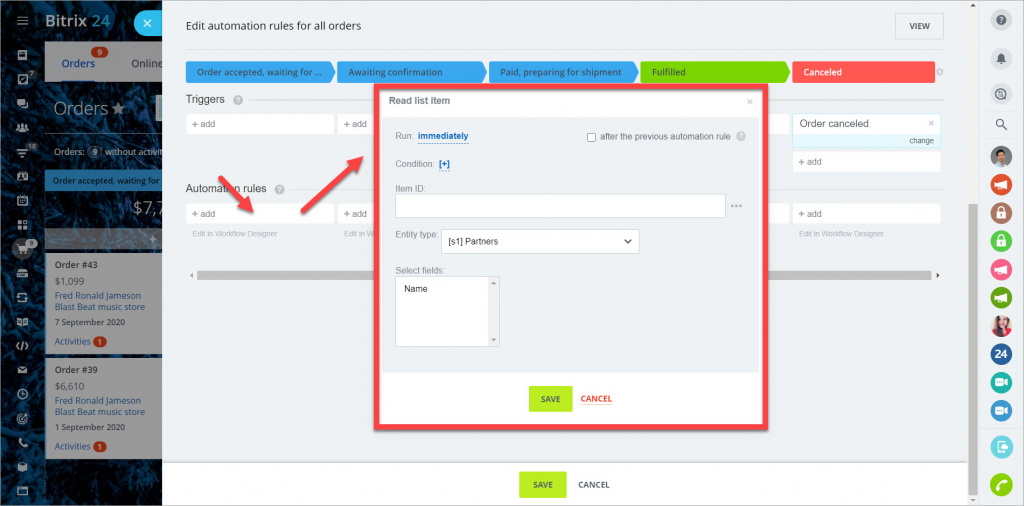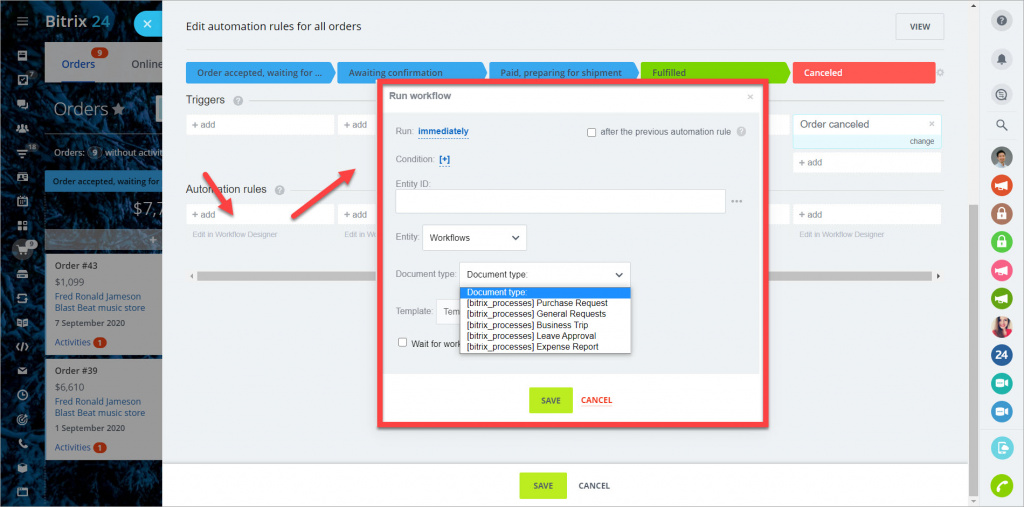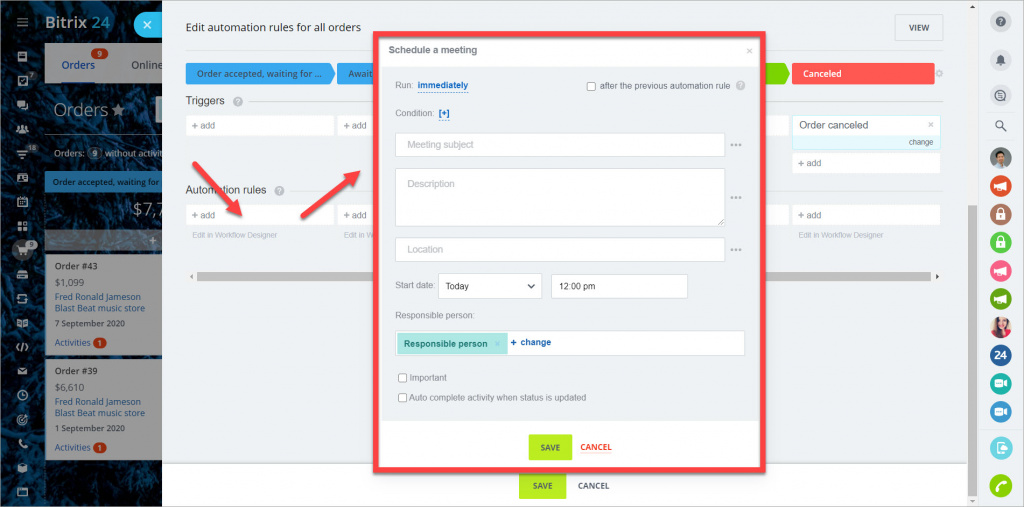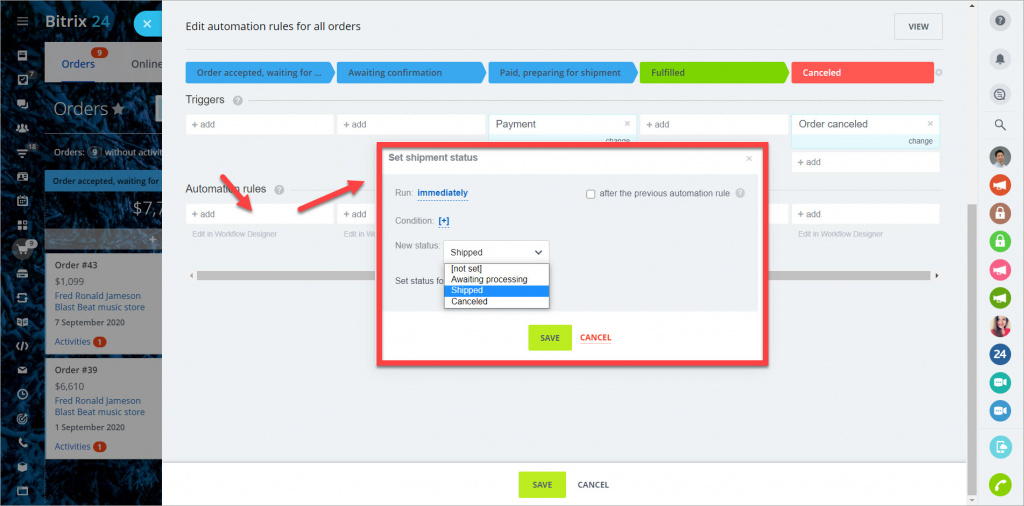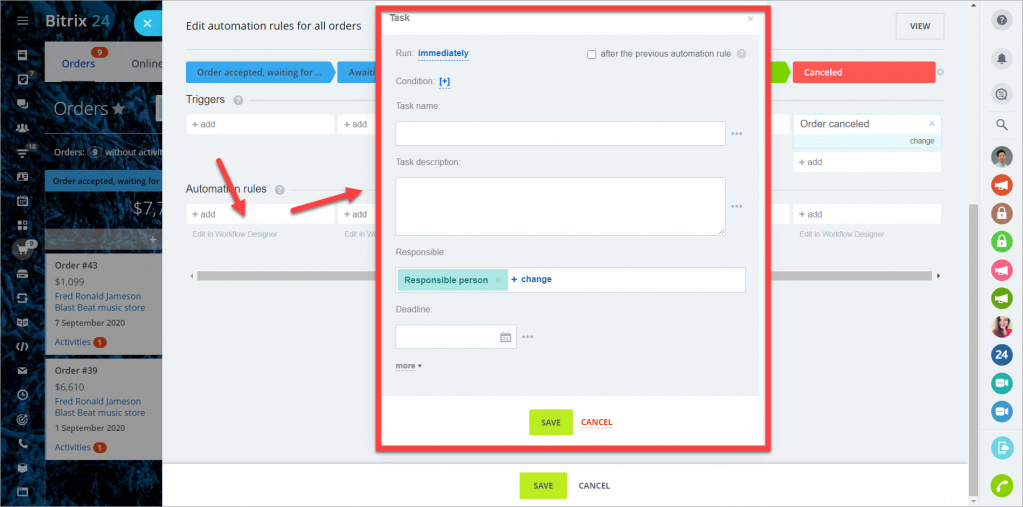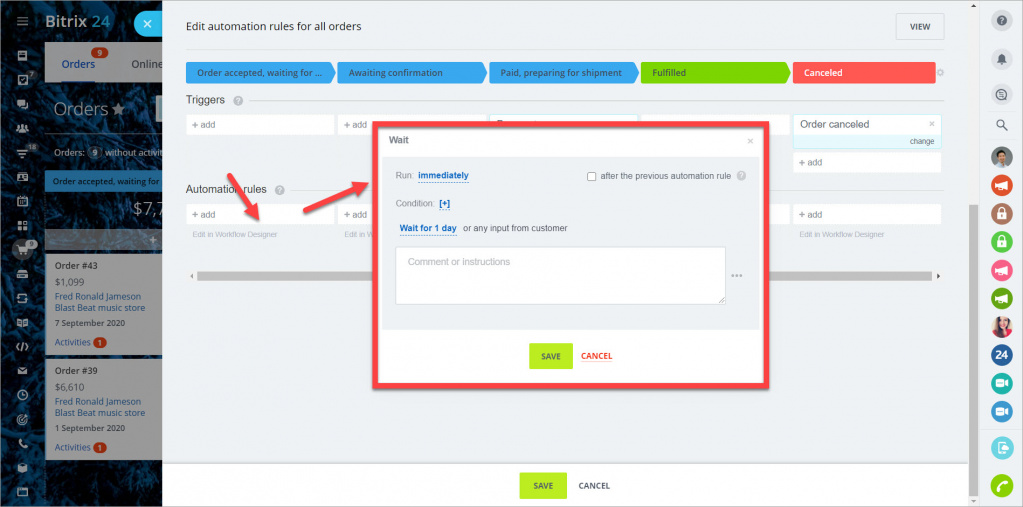Automation rules and triggers in the Bitrix24 Online Store allow automating the order handling, informing your customers about their order status, creating tasks for your employees, etc.
They are divided into three groups:
- Automation rules for employees - edit the element form, run a workflow, create a task, notify an employee, etc.
- Client communications automation rules - send an email or SMS, or perform a robocall to a client.
- Triggers - change the order status.
Go to the Online Store section > Orders > Automation rules.
Click the Configure automation rules button to configure the automation rules and triggers.
All automation rules have an option after the previous automation rule. It's a good idea to enable this option if you need to perform several sequential actions. For example, generate an order number and send it to the client immediately. If the option is disabled, then all automation rules at the current order status will work simultaneously.