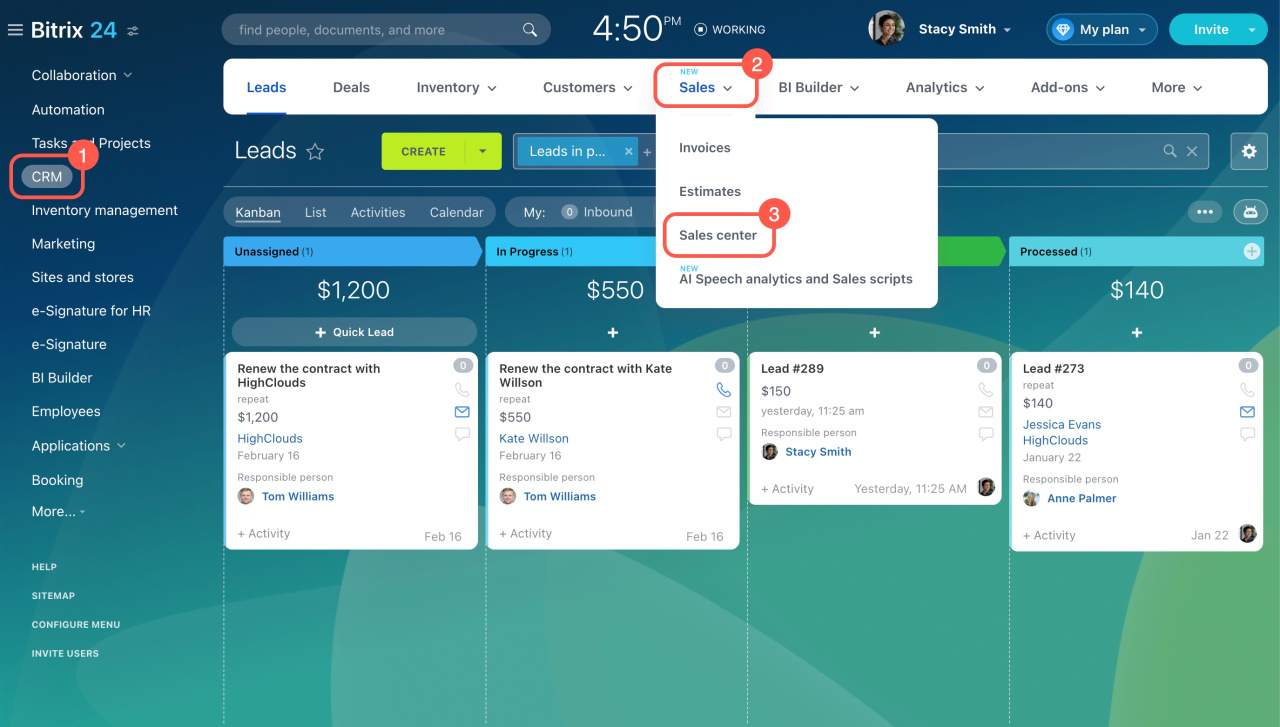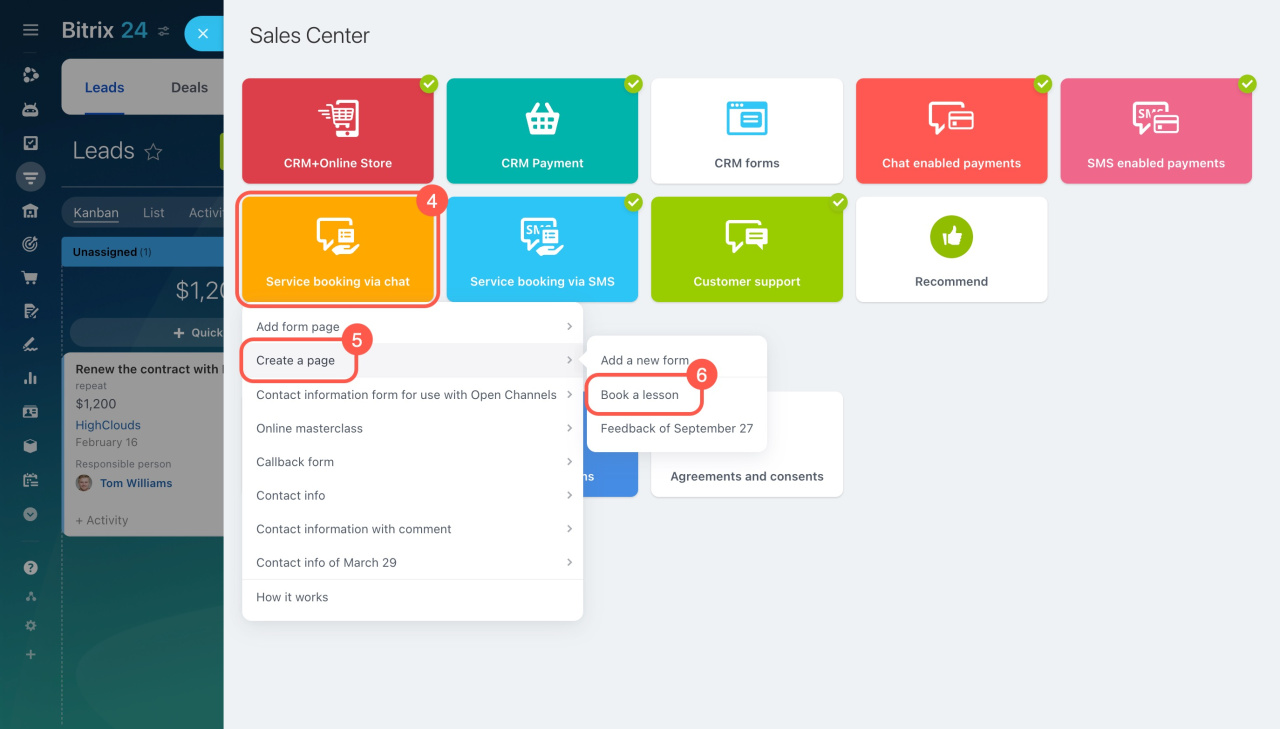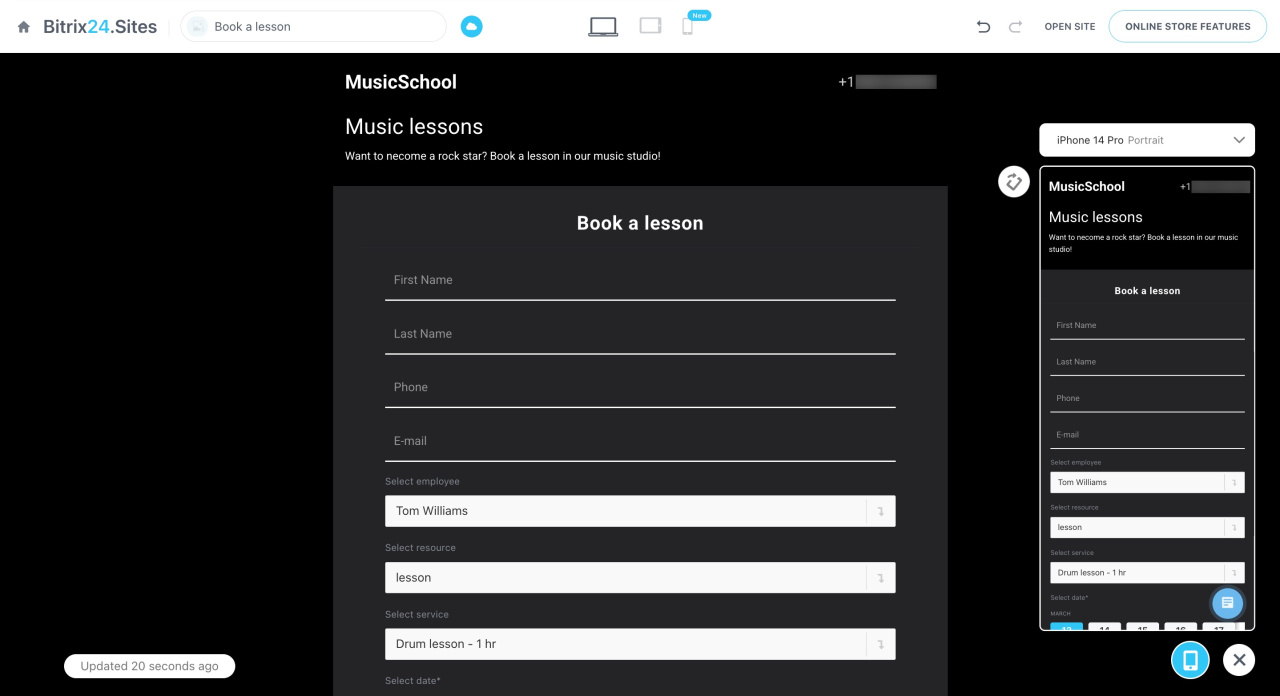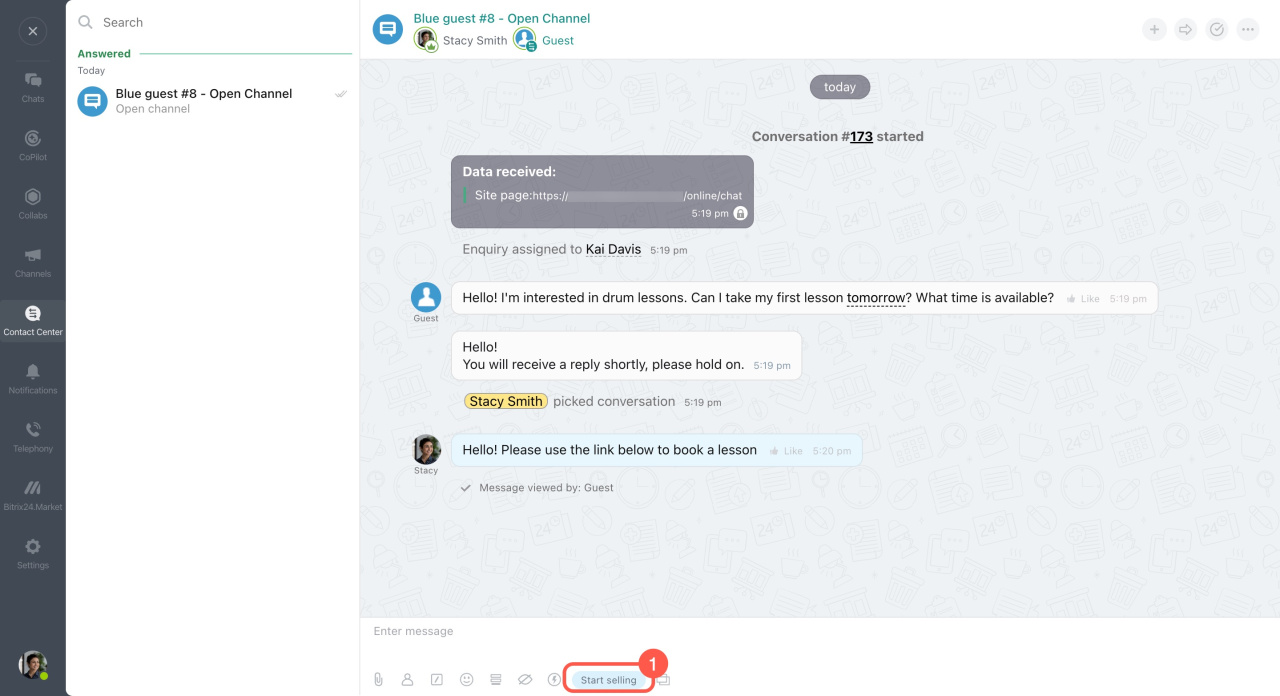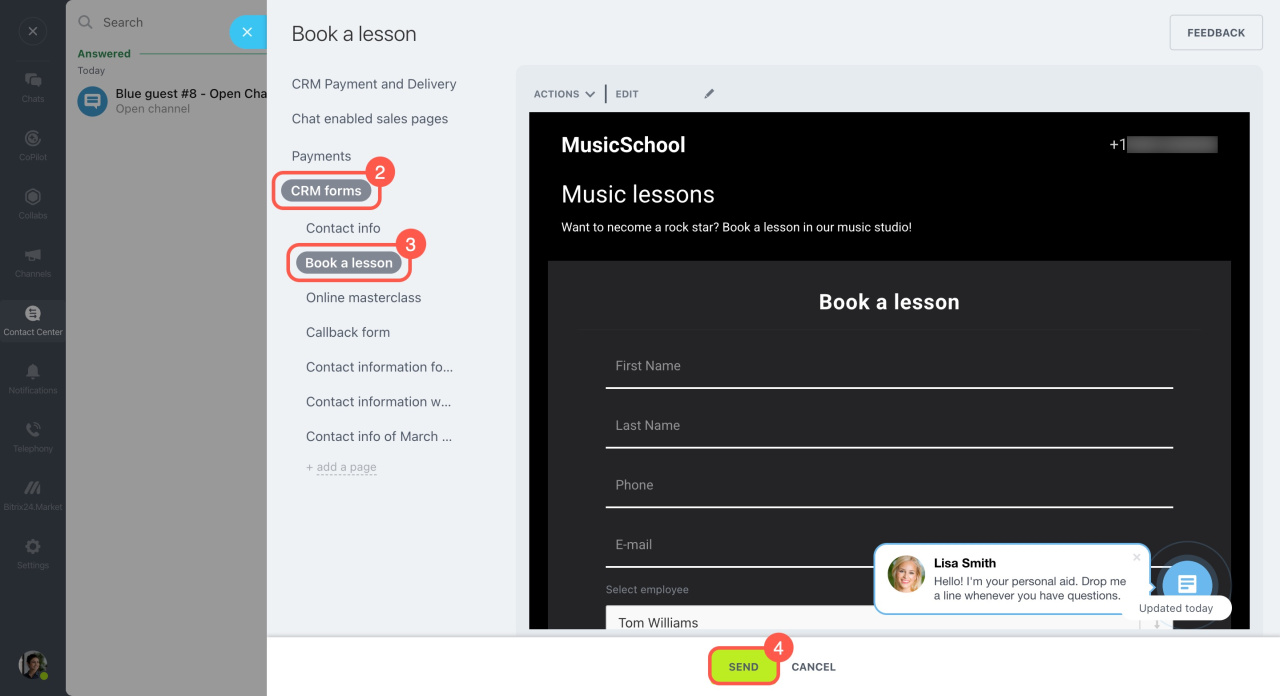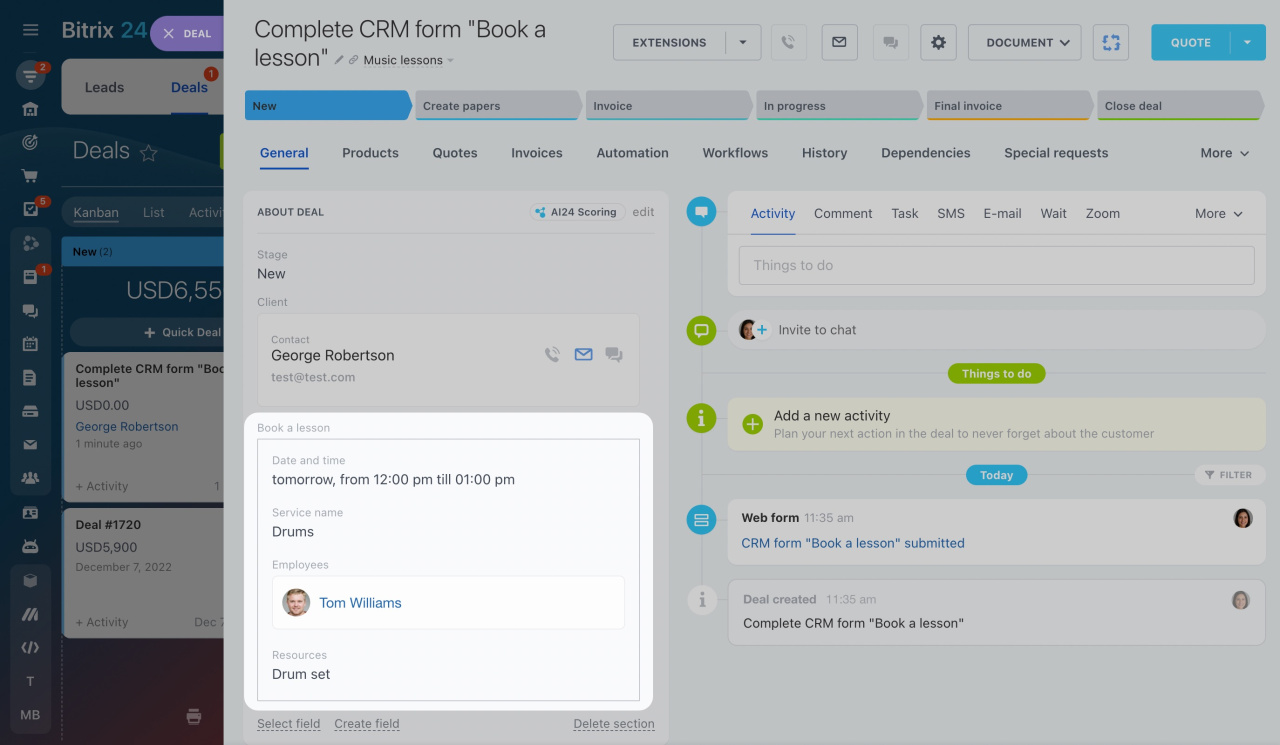With Sales Center, you can send CRM forms to your customers while chatting with them.
Sales Center: Getting started
For example, if you run a music studio, you can simplify the lesson booking process by creating a CRM form with a Book a Resource field.
Resource booking: Set up a CRM form
- Go to CRM.
- Expand Sales.
- Select Sales Center.
- Click Service booking via chat.
- Select Create a page.
- Choose the CRM form with the resource booking option.
Bitrix24 will create a new chat-enabled sales page and automatically add the selected form.
To share this page link with a client in an open channel chat:
- Click the Start selling button in the chat.
- Expand the CRM forms section.
- Select the new page.
- Click Send.
Your clients can then choose their preferred date, time, and service, and submit the form. Once submitted, a new lead or deal is automatically created.