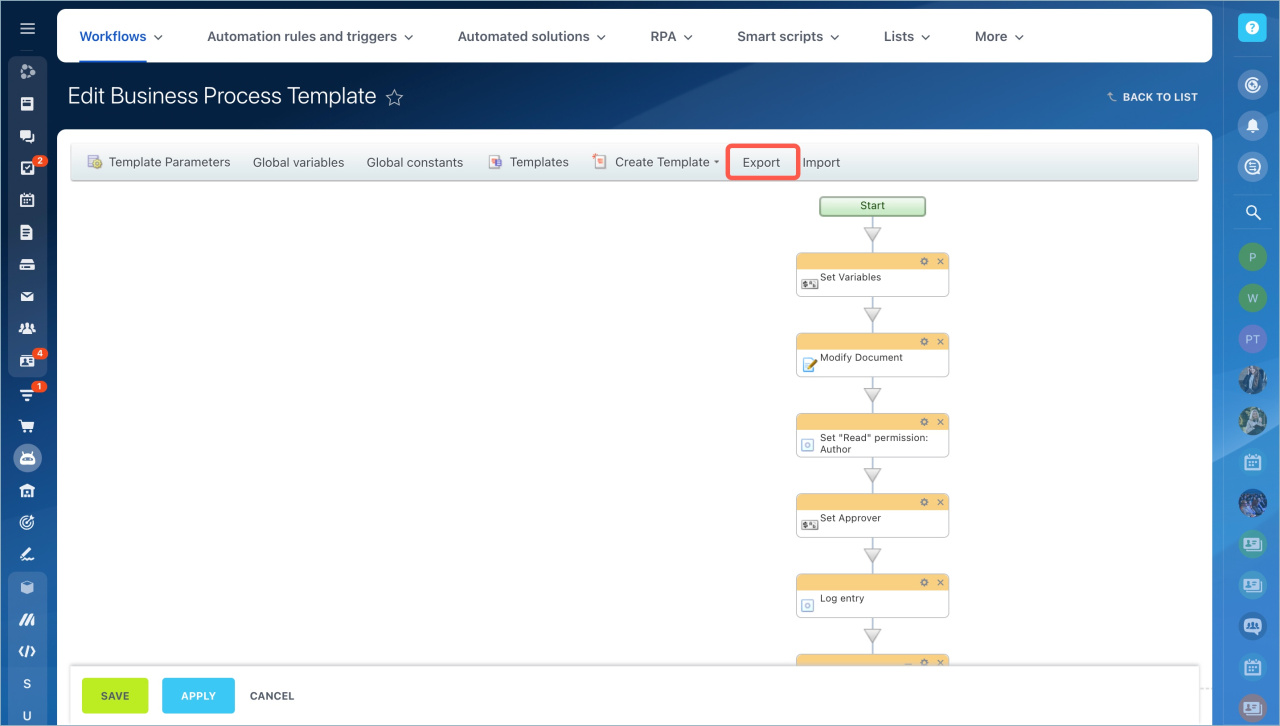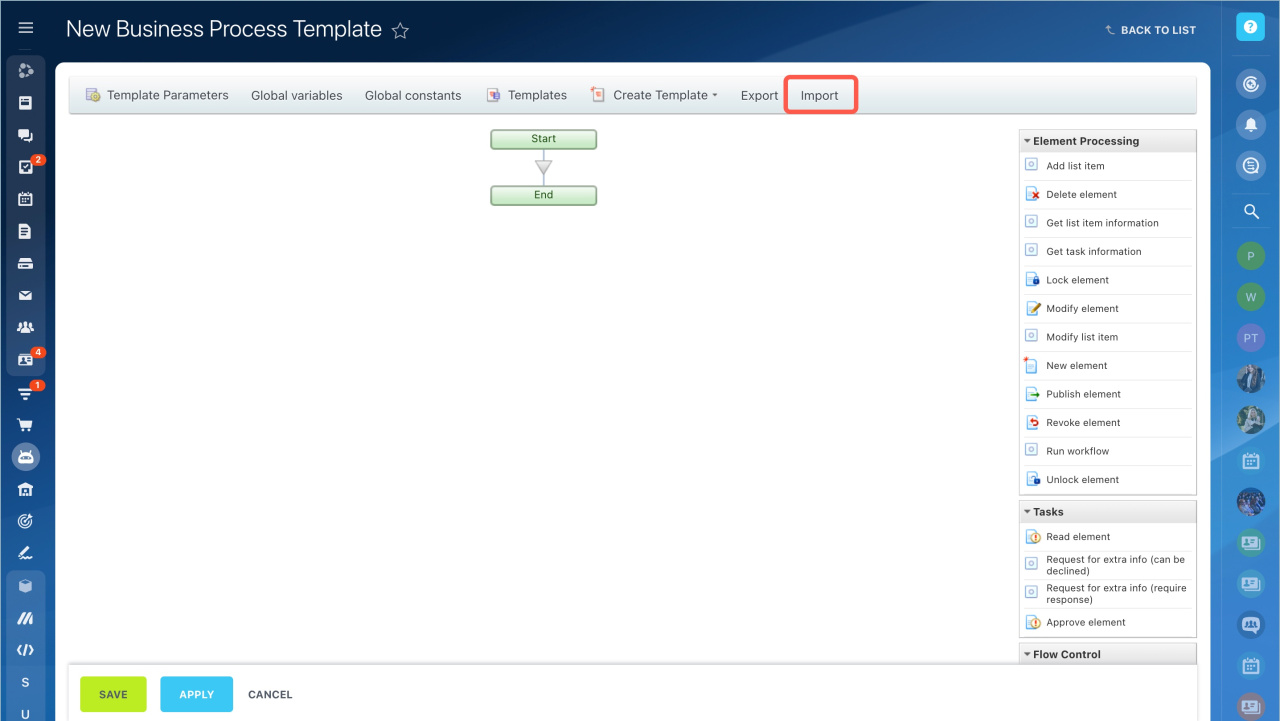You can transfer workflows templates from one Bitrix24 account to another.
Open the workflow template in edit mode and click the Export button.
Then open another Bitrix24 account, create a new workflow template and click the Import button. When importing/exporting workflow templates, the .bpt file extension is used.
When importing/exporting workflow templates, the .bpt file extension is used.
- You cannot export a workflow template for one document type to a workflow for the other document type. For example, it is impossible to export a workflow template for CRM to Lists.
- When importing a workflow template, all the entity fields are transferred as well, regardless if they are used in this workflow or not.