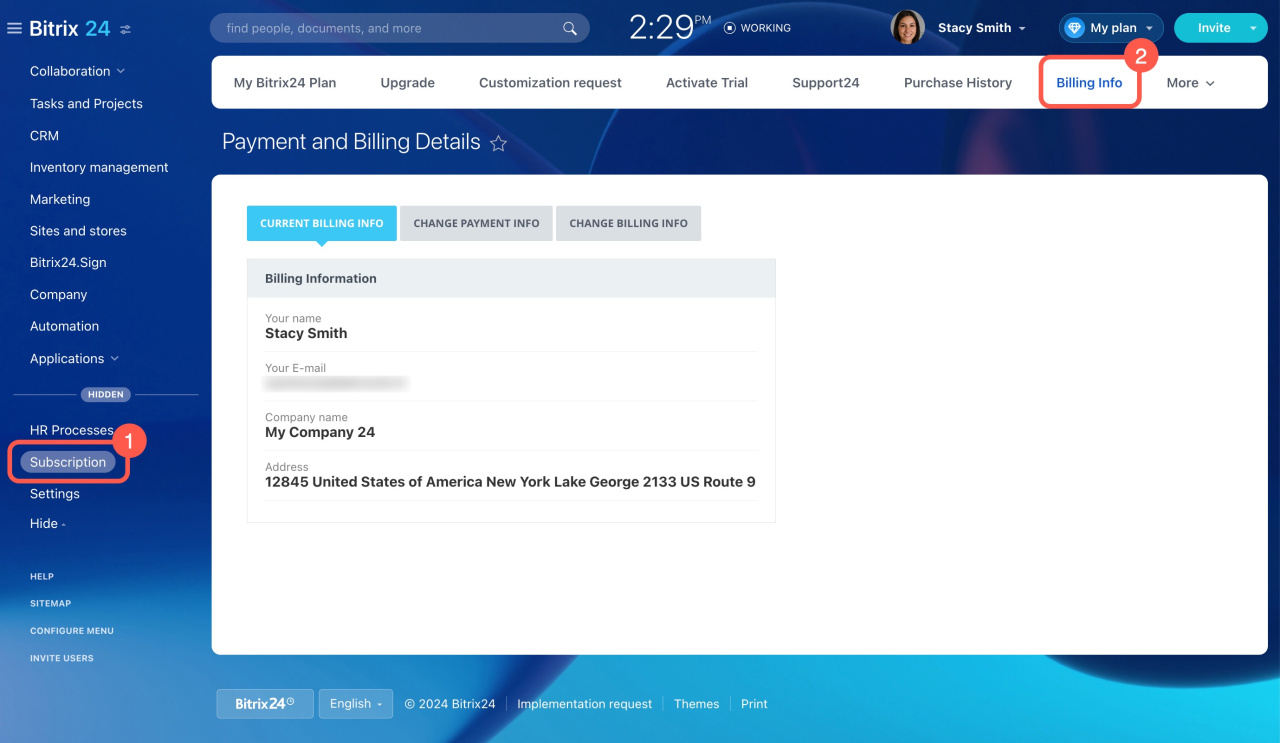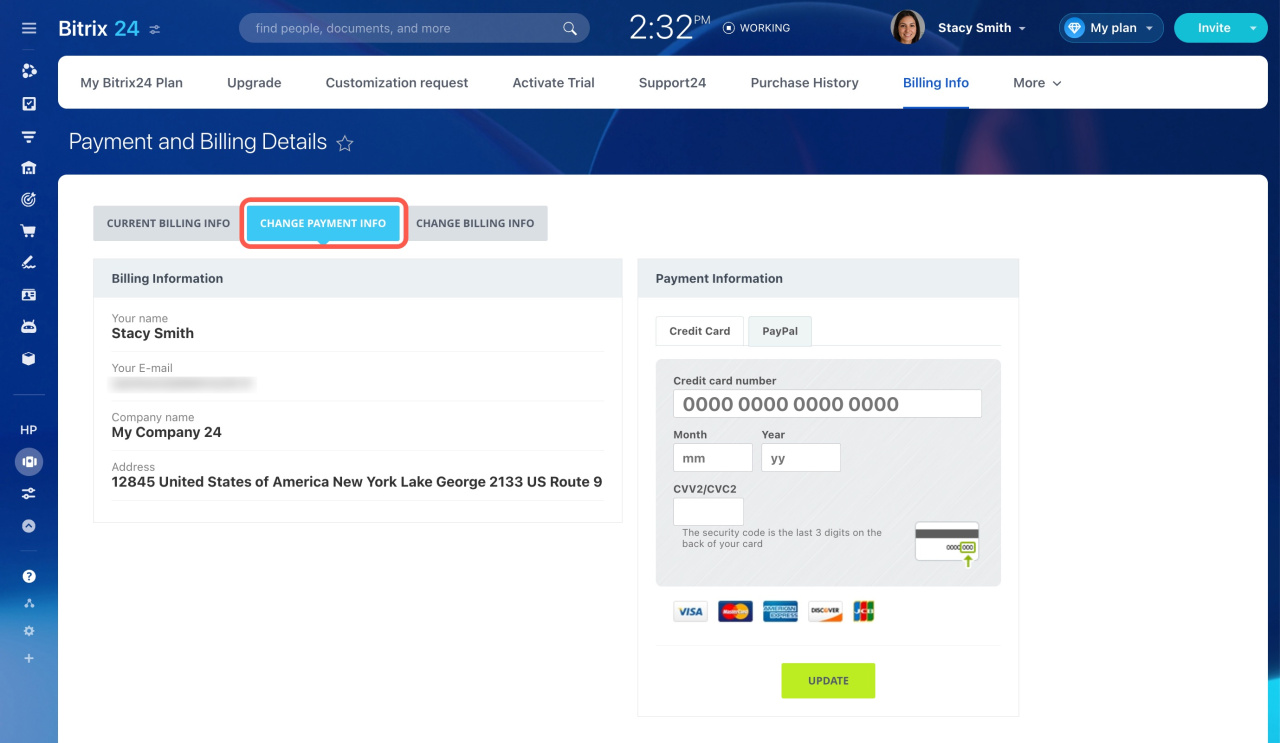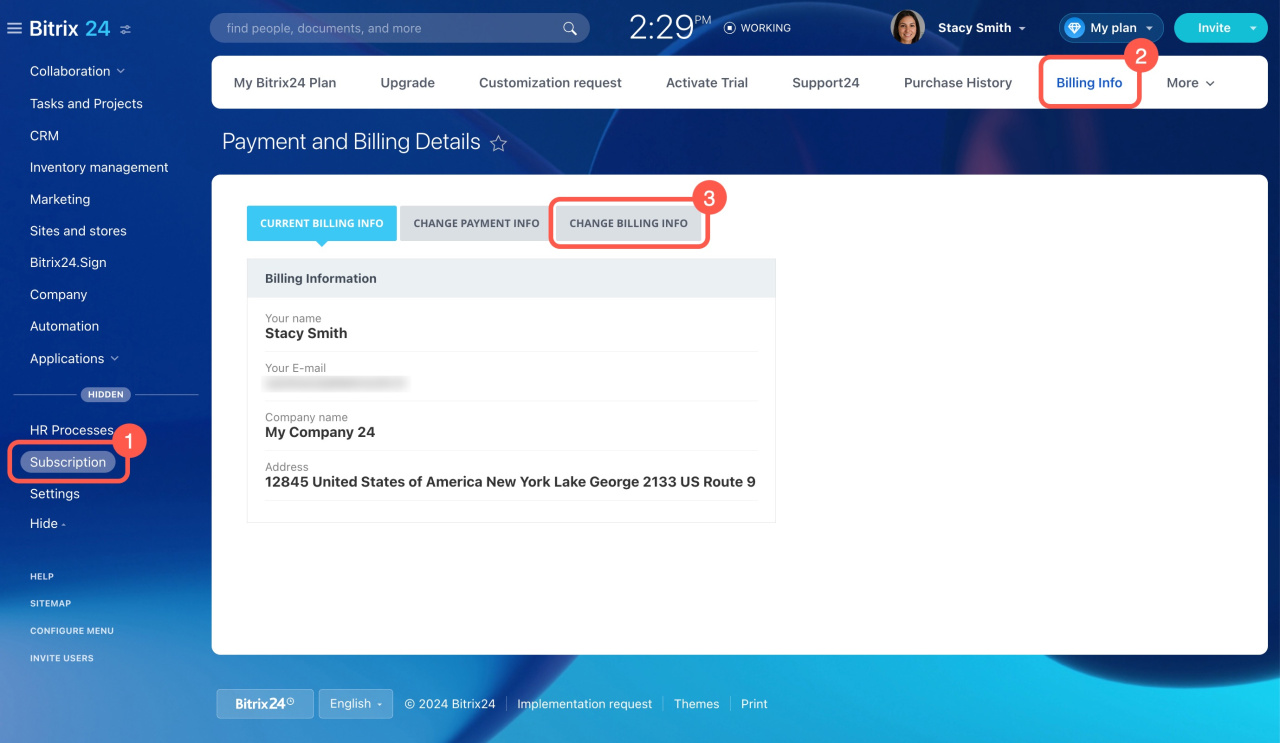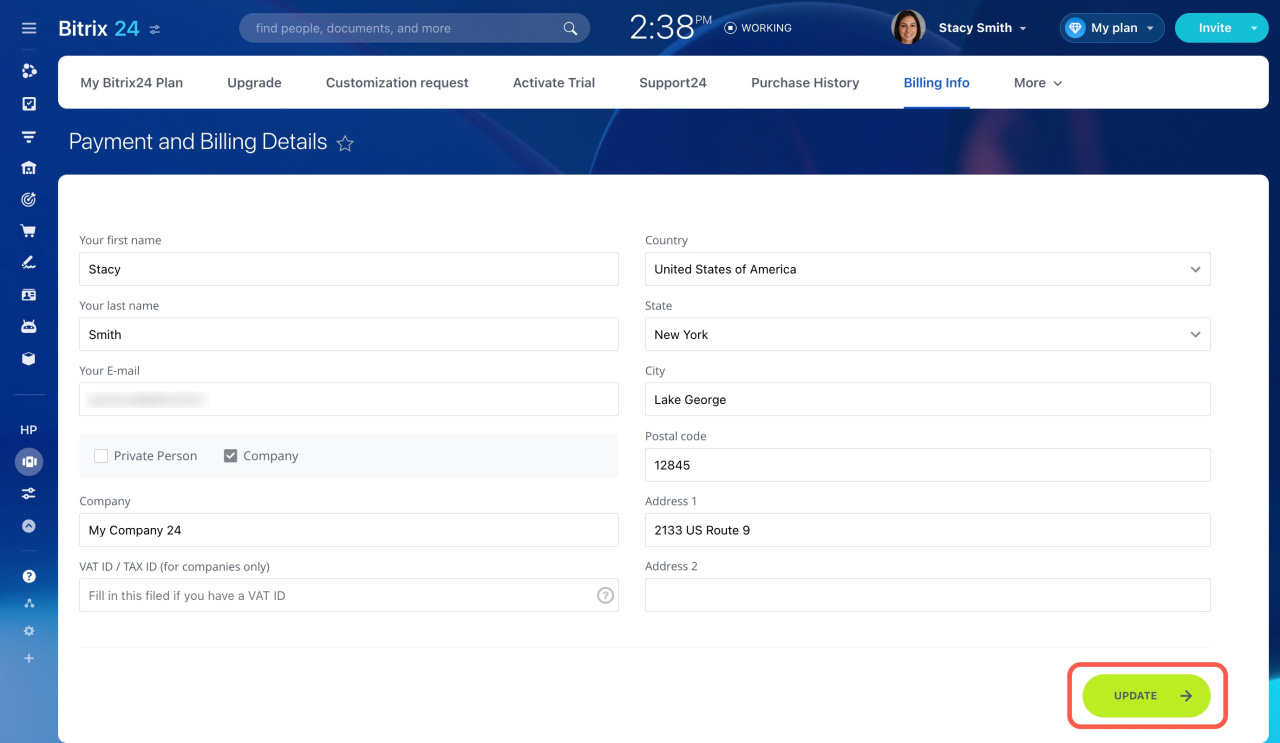To update your payment or billing details, go to Subscription > Billing Info.
Change payment info
To update your payment information (credit card or PayPal), switch to the Change payment info tab. Enter new details and click Update.
Change billing info
To update your billing information, switch to the Change billing info tab.
Complete the form and click Update.
Note that the way to change your payment and billing information may differ from the instructions above. It depends on your account domain zone, billing country, automatic renewal status, and payment method. For any related queries, contact our Sales team in the support chat.
How to contact Bitrix24 Support
How to contact Bitrix24 Support