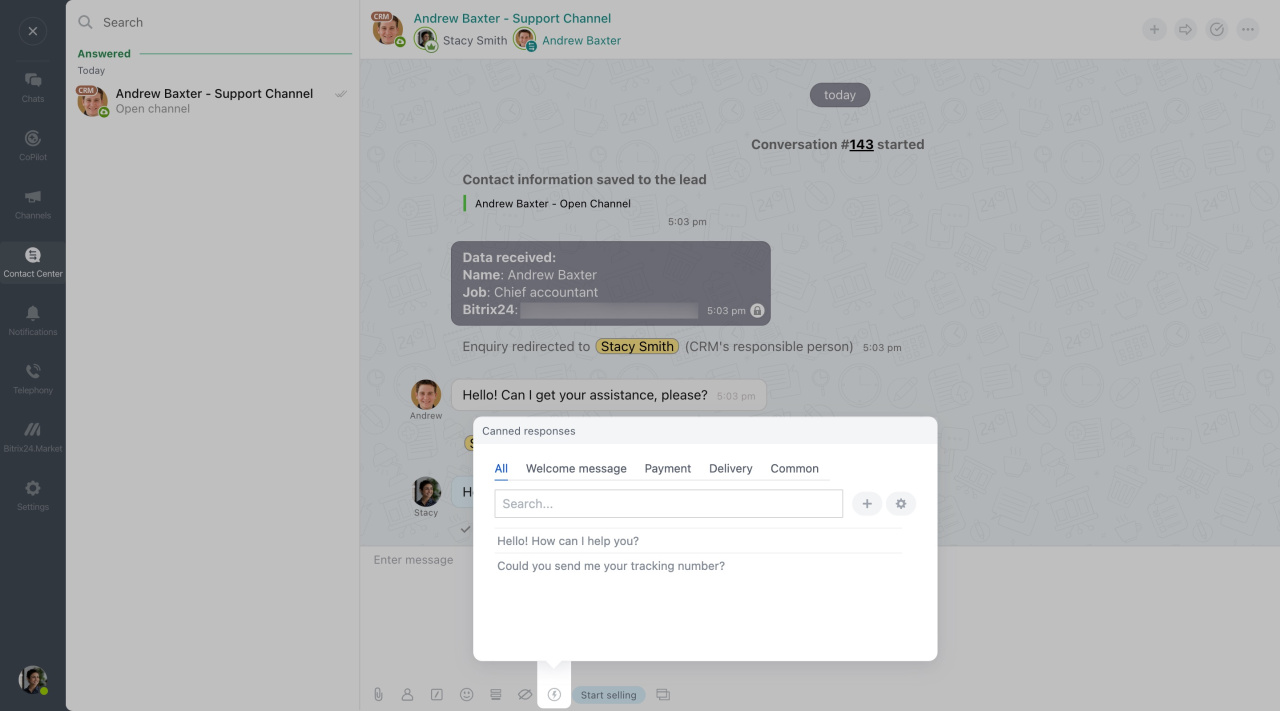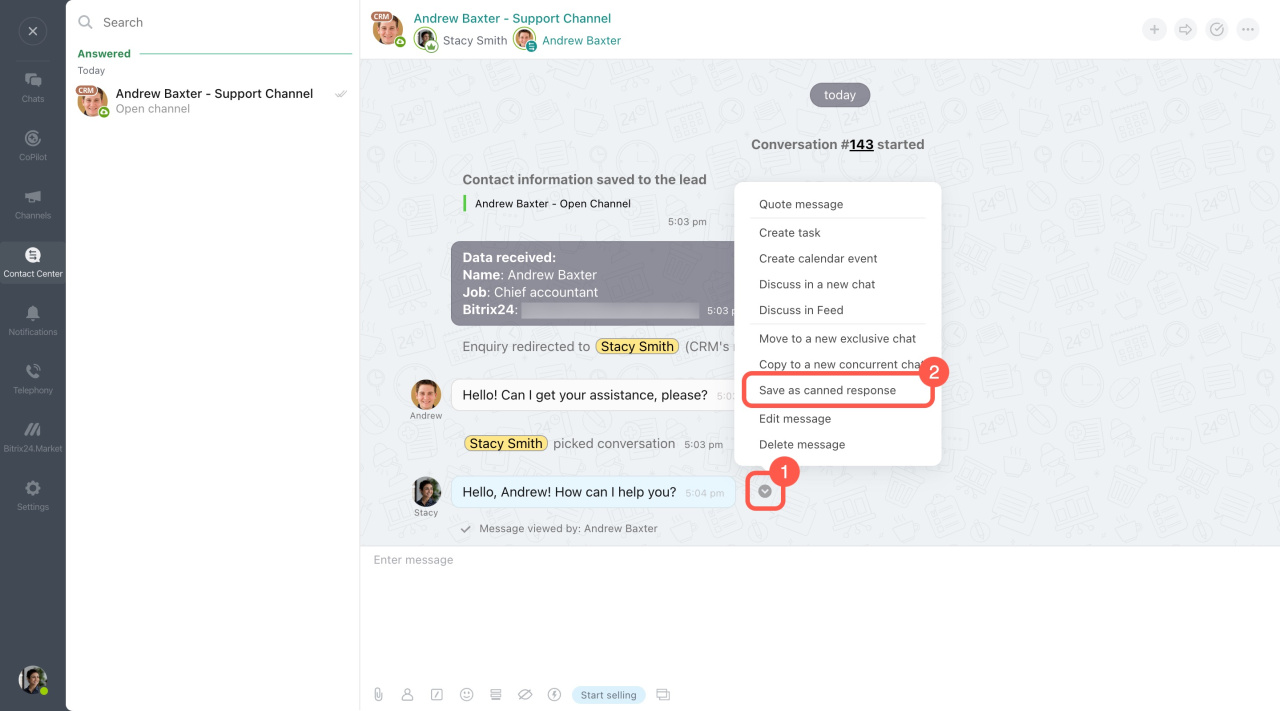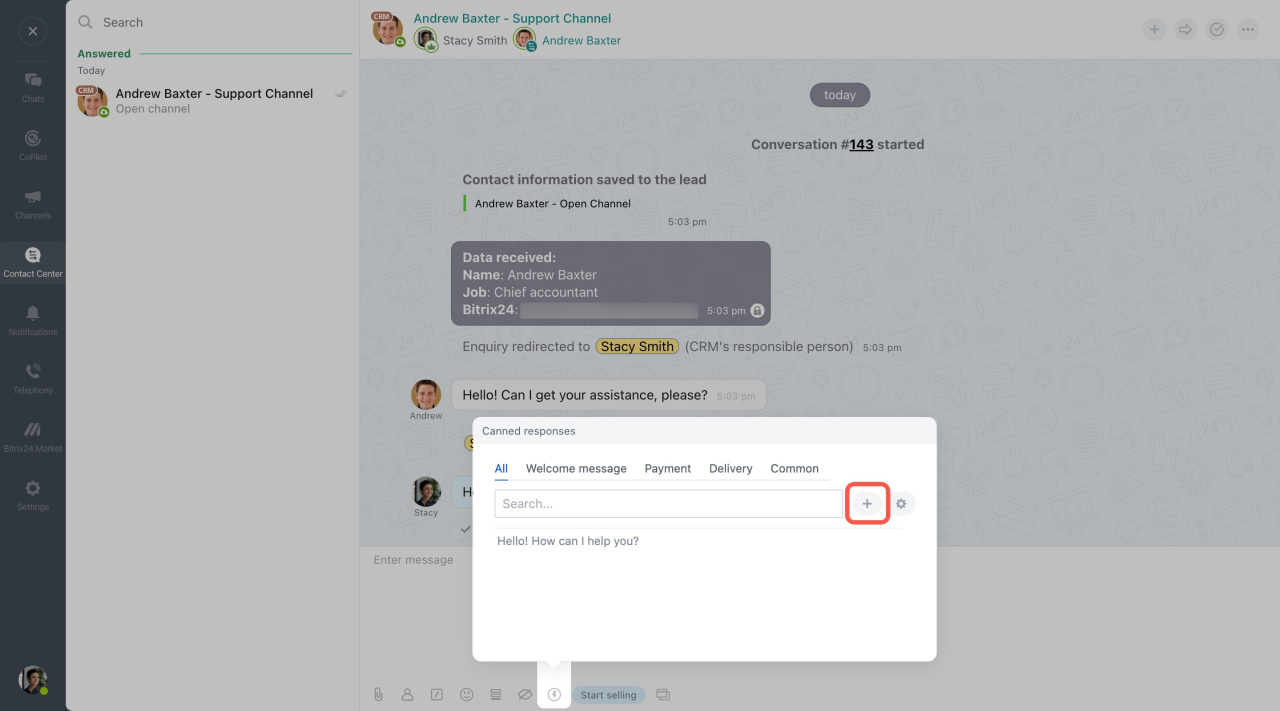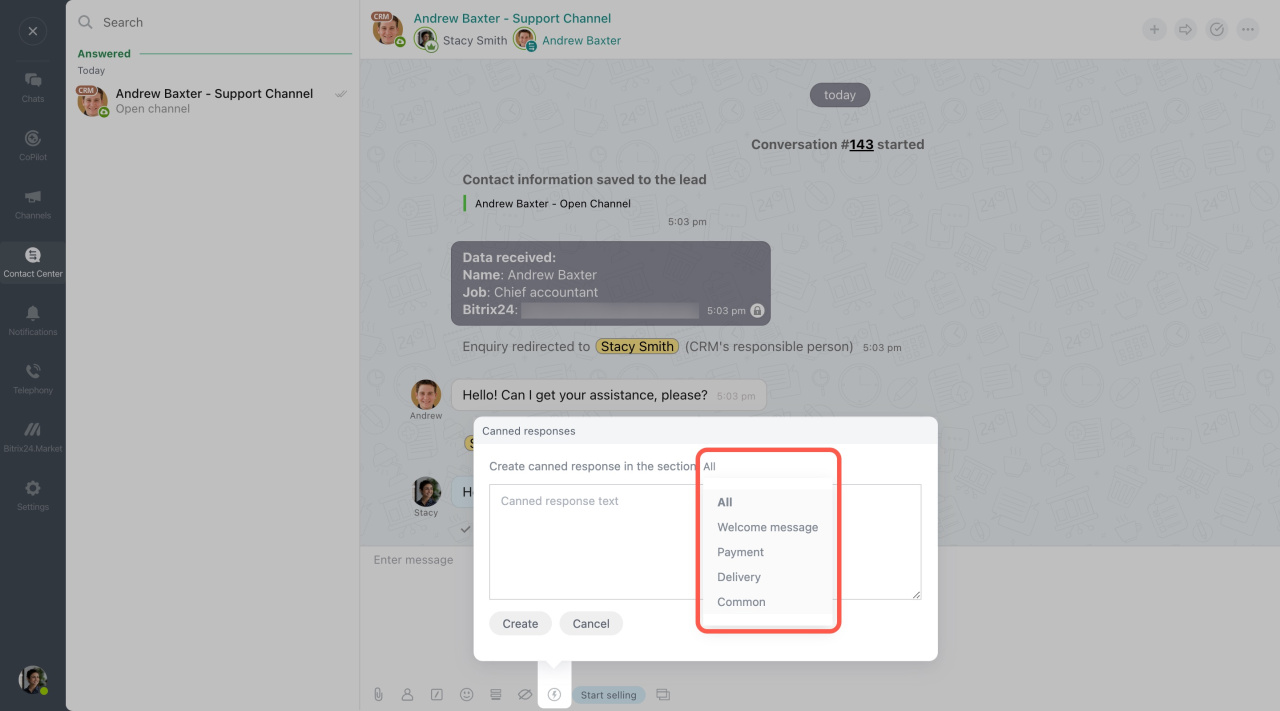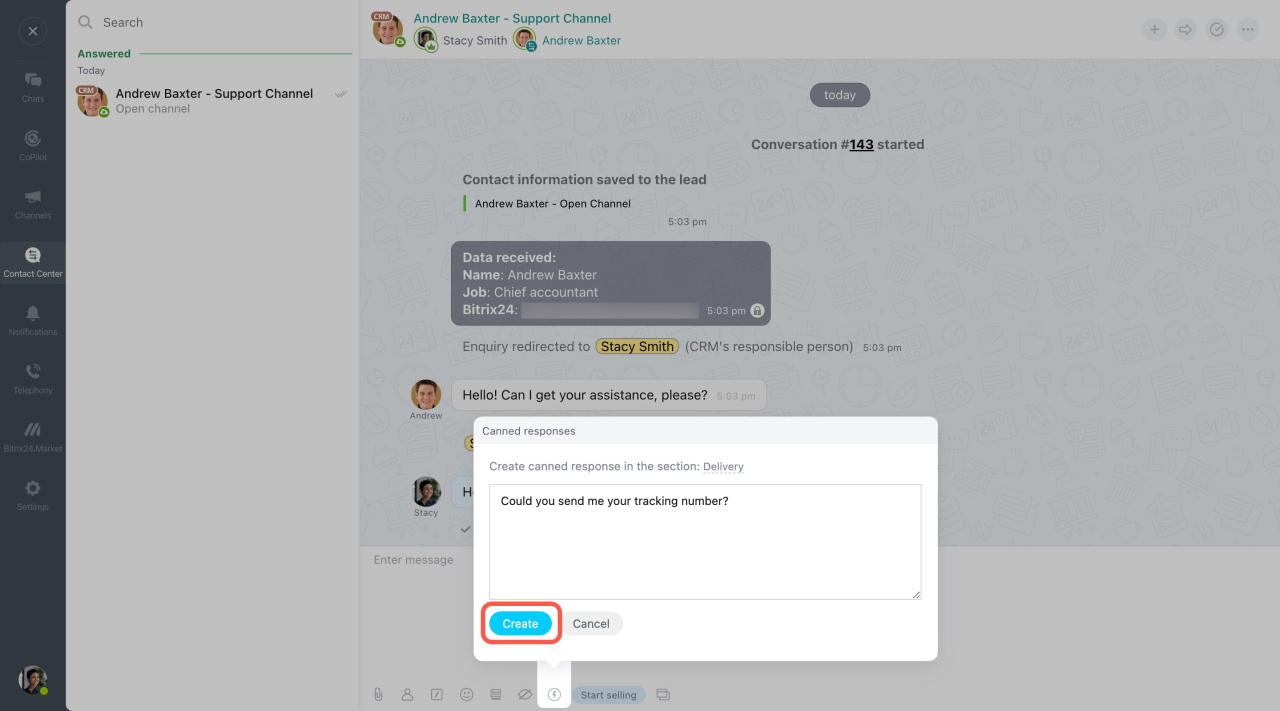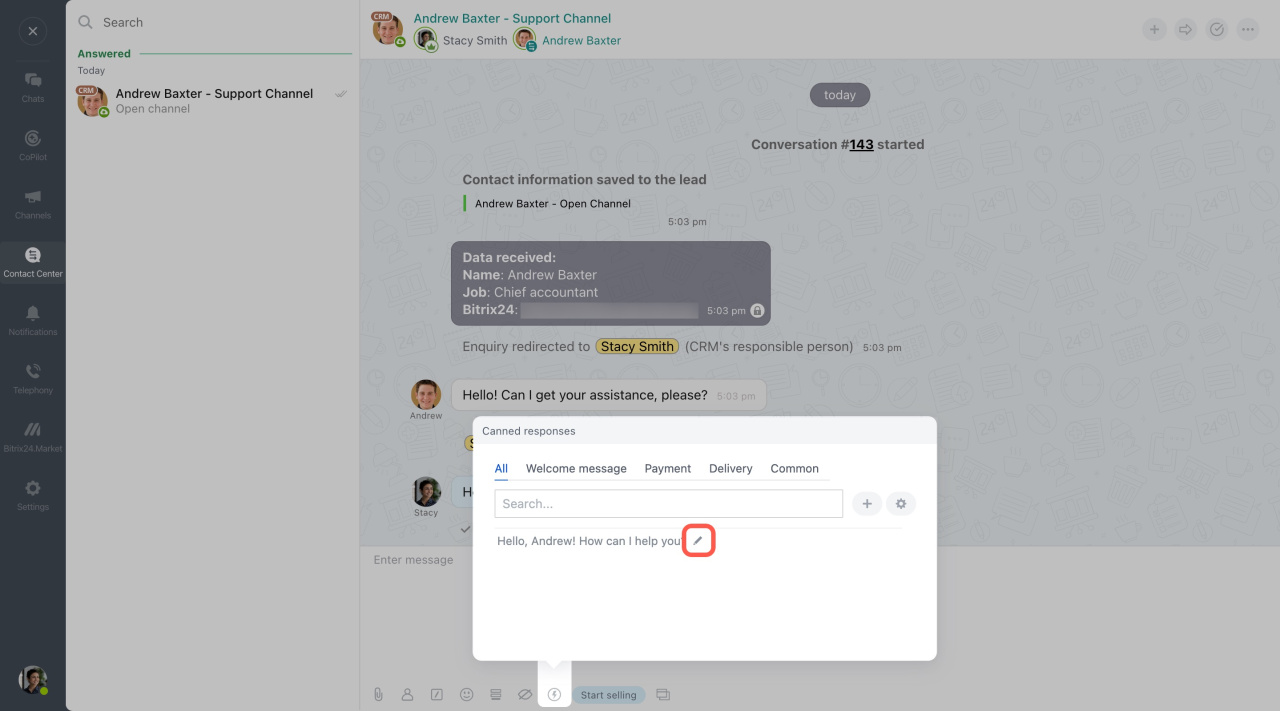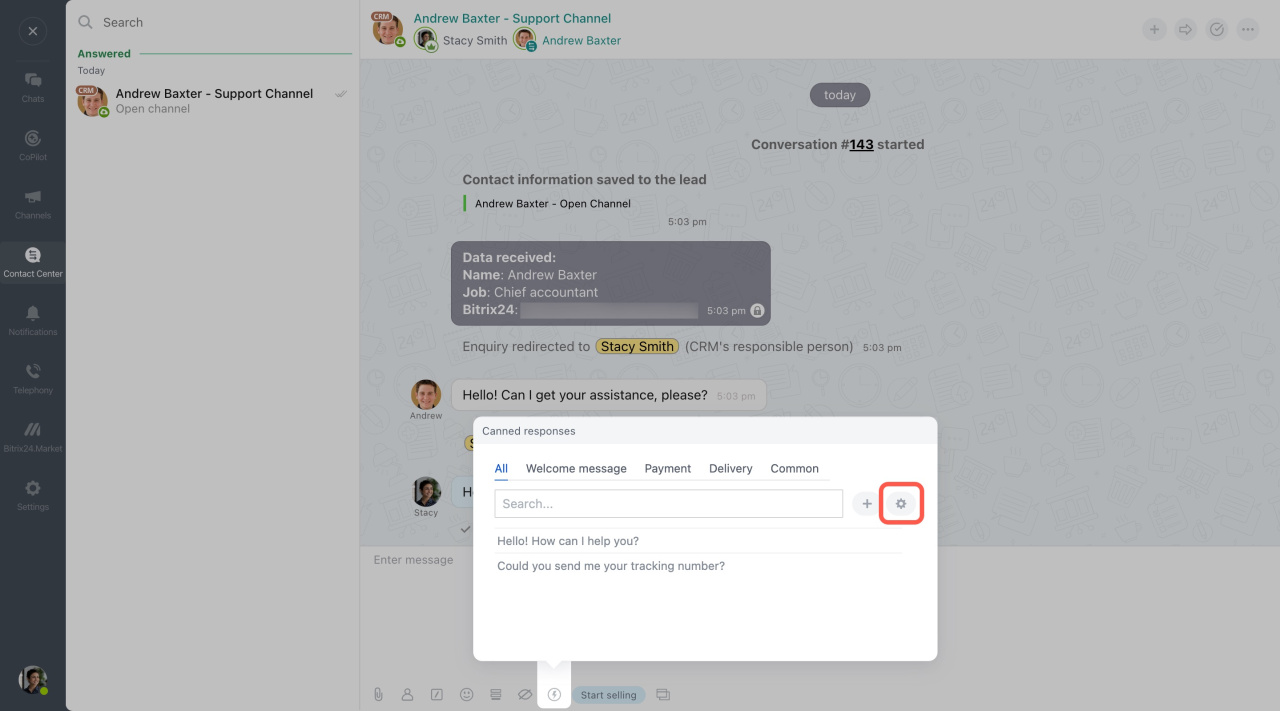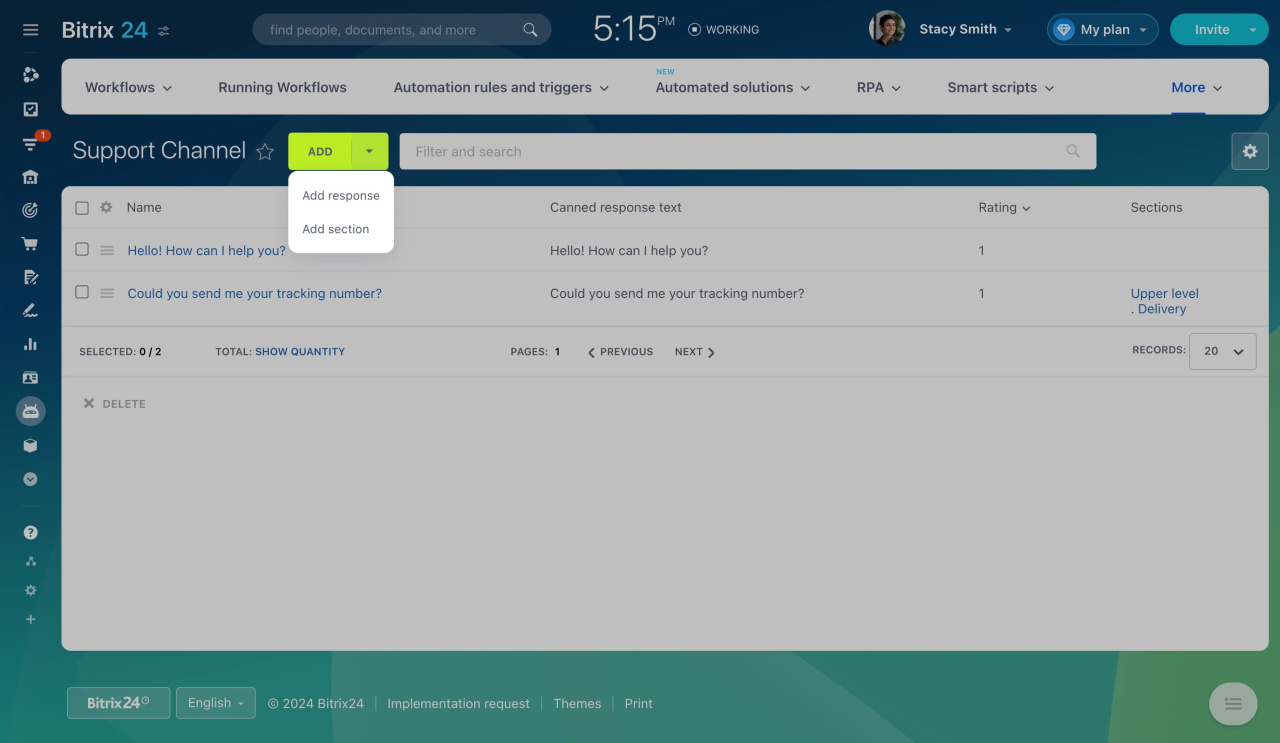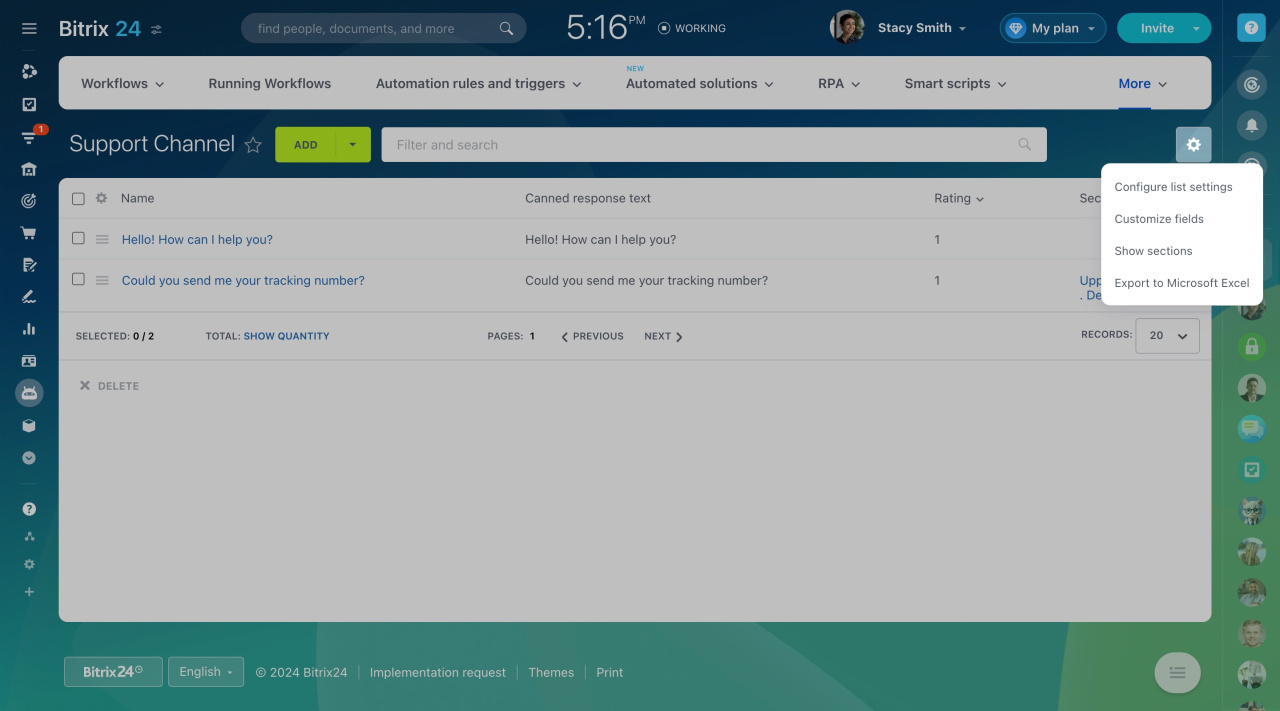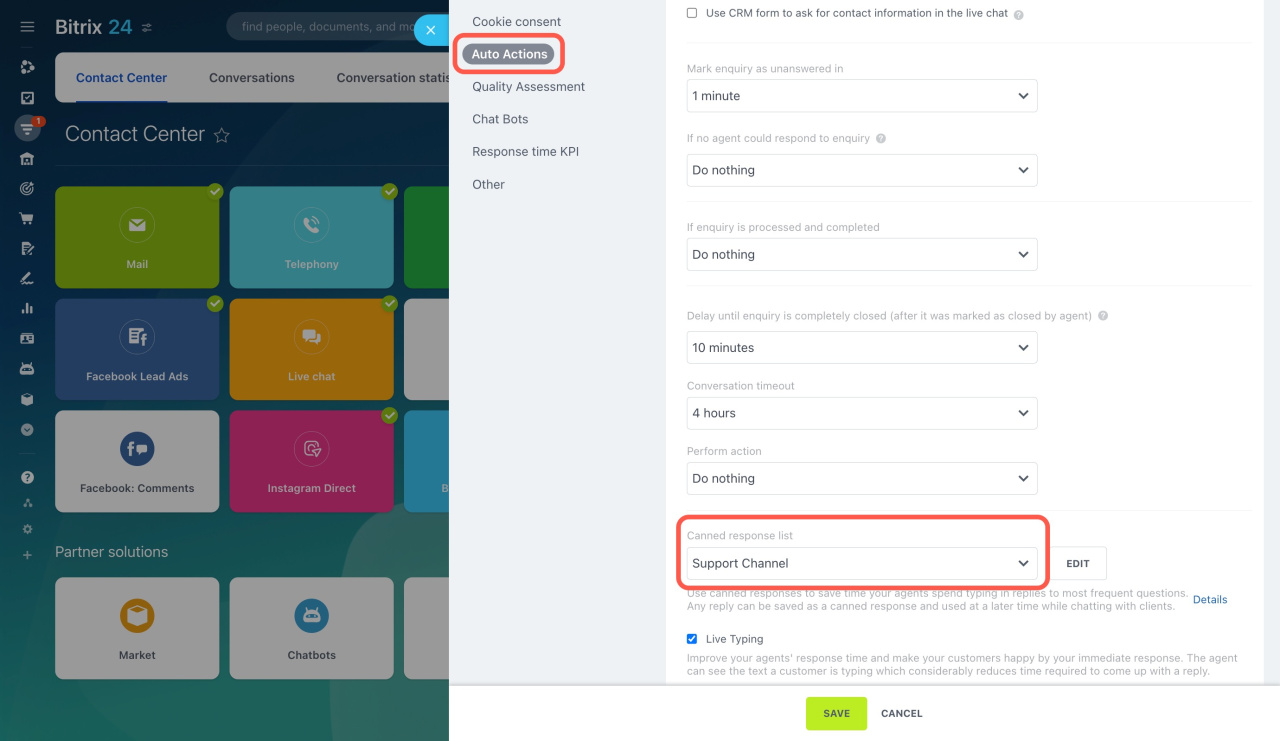Canned responses are pre-written replies to common questions, allowing you to quickly insert pre-formatted content into your messages. Bitrix24 Messenger includes this tool to help sales managers save time on frequently asked questions.
This tool allows you to:
- Save sent messages as canned responses
- Add new canned responses while chatting with a client
Bitrix24 pricing page
Using canned responses
Canned responses work in any open channel. To view them,
- Go to Messenger.
- Switch to the Contact Center tab.
- Open a chat with a customer.
- Click the lightning icon at the bottom.
Saving and adding canned responses
To save a recently sent message as a canned response, click the arrow button next to it and select Save as canned response.
To add a new canned response from scratch, click the plus button (+) and enter the text.
Canned responses are divided into sections. When adding a new response, select a section and click Create.
You can edit a response later by clicking the pencil icon next to it.
To create new sections, click the gear button (⚙️) next to plus (+).
Managing canned responses
All canned responses are based on Lists. To find all canned responses, go to Automation > Lists > Open channel.
The list settings page will appear. Here, you can add new sections or canned responses. Click Add and select the needed option.
Also, you can click Settings (⚙️) to configure list settings, customize fields, show or hide sections, or export the list to Microsoft Excel.
Example of working with Lists
If you use several open channels, you can create a unique list of canned responses for each of them. Select a list in the Auto Actions section when configuring an open channel.
Open Channel settings
In brief
-
Canned responses in Bitrix24 Messenger allow sales managers to quickly reply to common questions by inserting pre-written content.
-
Users can save sent messages as canned responses, add new ones, and organize them into sections.
-
If you use several open channels, you can create a unique list of canned responses for each of them.