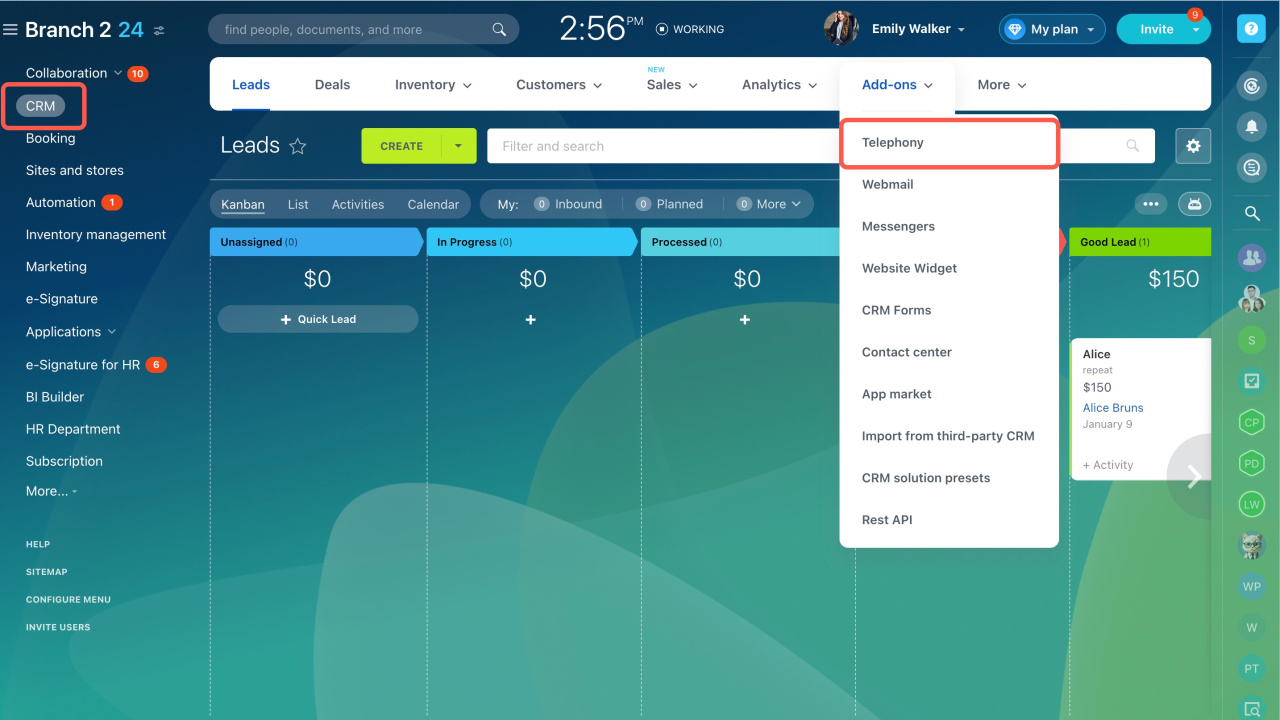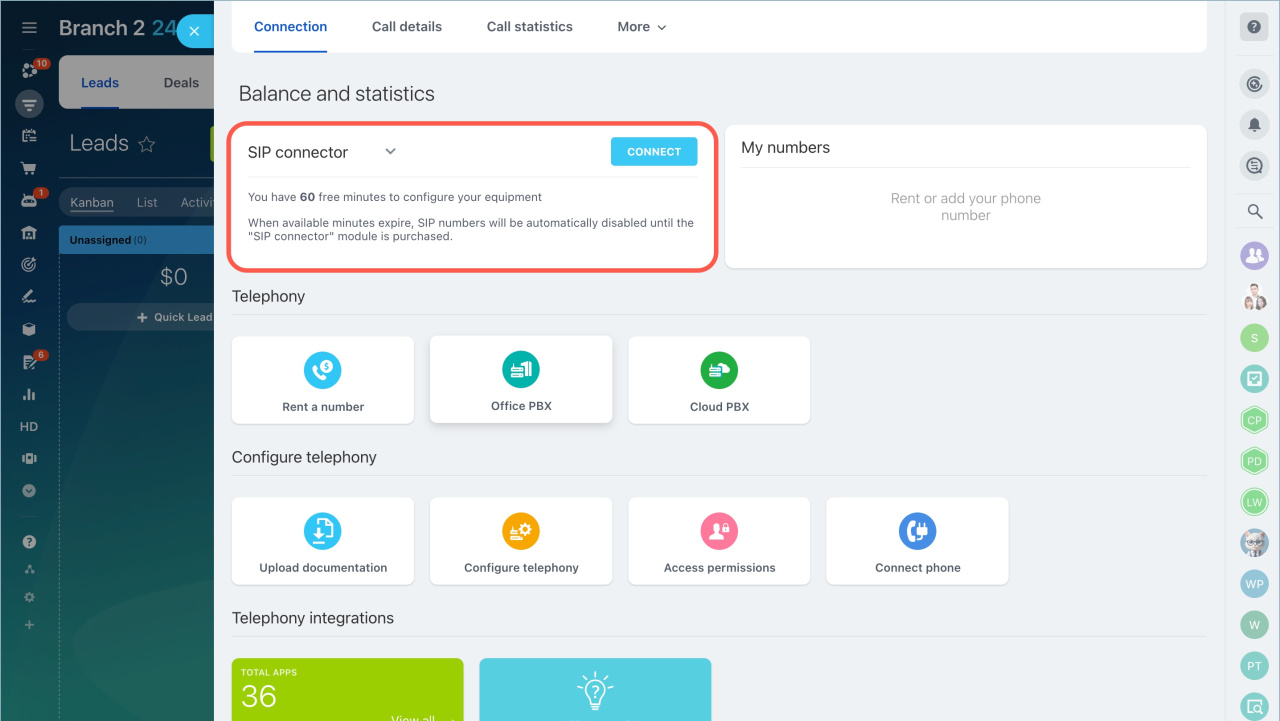SIP connector subscription allows you to accept incoming calls and perform outgoing calls via your PBX.
Place your order:
- Log in to your Bitrix24 account.
- Go to the CRM section of the left menu > Add-ons > Telephony.
- Select SIP connector under Balance and Statistics.
- Click the Connect button.
Please note that prices and currency specified in the articles may be different for your country (region), and can be changed without prior notice.